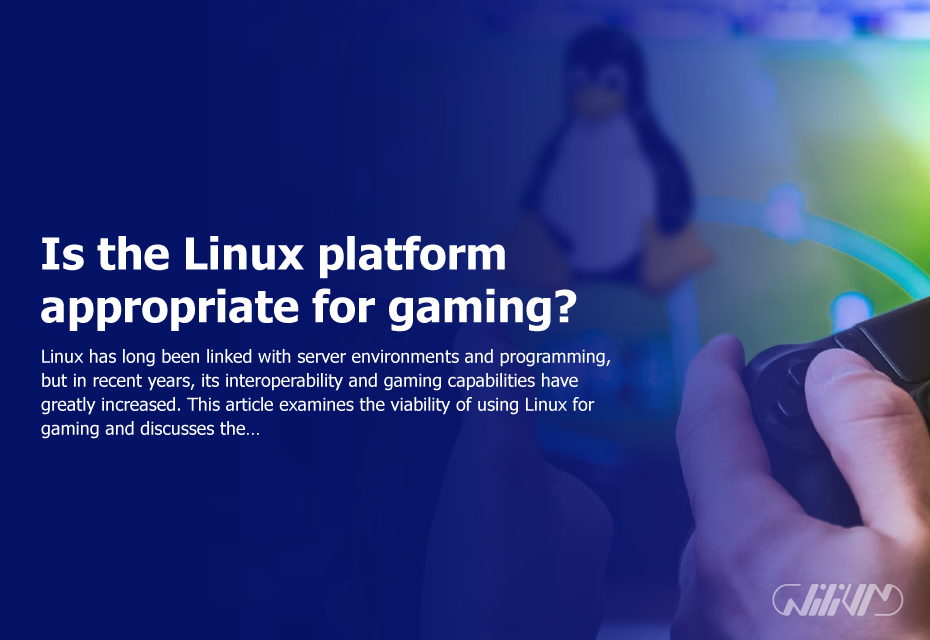Is the Linux platform appropriate for gaming?
Linux has long been linked with server environments and programming, but in recent years, its interoperability and gaming capabilities have greatly increased. This article examines the viability of using Linux for gaming and discusses the advantages, drawbacks, and factors that gamers should take into account before choosing this free and open-source operating system.
Contents
Gaming on Linux is compatible
Due to a lack of assistance from game creators and device manufacturers, Linux formerly had gaming constraints. However, gaming on Linux has grown more approachable and fun as a result of the efforts of the Linux community and technological improvements.
Gaming aficionados may choose from a variety of Linux compatibility choices. First off, a lot of game developers now provide native Linux versions of their games for the best possible compatibility and performance. Additionally, a large library of Windows games may be played on Linux thanks to Valve’s Steam Play function and Proton compatibility layer. For Linux users, this interoperability has unlocked a whole new universe of gaming possibilities.
Benefits of Using Linux for Gaming
Comparing Linux to other operating systems has a number of benefits for gamers. Increased stability and security is one important advantage. Because of its strong security features, Linux is recognized for shielding users from many forms of malware and attacks. Less vulnerabilities allow players to concentrate on the gameplay without being concerned about any security issues.
The variety of software repositories that are accessible for Linux distributions is another benefit. The abundance of games and gaming-related software available from these repositories guarantees that Linux gamers have access to a wide range of gaming options. Furthermore, Linux’s open-source nature enables customization and flexibility, giving players the freedom to personalize their gaming settings according to their tastes.
Additionally, Linux is a cost-effective option since it is available for free, which appeals particularly to gamers on a tight budget. Because Linux is an open-source operating system, there are often released updates, bug patches, and feature upgrades as a result of community involvement. For Linux players, this ongoing progress results in a better overall gaming experience.
Well-liked Linux gaming distributions
A number of Linux distributions are designed with gamers in mind. One of the most well-known Linux distributions, Ubuntu, has a user-friendly interface and a wide range of program support. Another distribution with a solid reputation for having the most recent software is Fedora. Arch Linux offers a basic approach while enabling users to create their gaming experience from the ground up if they want more control and customization.
Additionally, distributions geared at gamers like Pop!_OS and Manjaro have grown in popularity. For those who are new to Linux gaming, these versions often come pre-installed with gaming applications and drivers, simplifying the setup procedure.
Linux gaming performance
The performance of Linux in comparison to other operating systems like Windows is a typical worry among gamers. Although Windows has long been the preferred gaming platform, Linux has advanced significantly in this field.
Thanks to greater GPU driver support from both AMD and NVIDIA, Linux gaming performance has substantially increased. The performance gap between Linux and Windows for many games has been reduced as a result of these advancements and continuous refinements. Linux users may also make educated selections regarding their gaming settings by comparing performance using benchmarking tools and resources.
Tools & Software for Linux Gaming
Linux offers a selection of tools and gaming applications to improve the gaming experience. One of the biggest gaming platforms, Steam, has a huge selection of games that are compatible with Linux. Another well-liked gaming platform that makes it easier to organize and install games from different sources is called Lutris.
Wine and Proton are necessary programs for running Windows games on Linux. While Proton is a compatibility layer created by Valve expressly for running Windows games via the Steam client on Linux, Wine enables users to run Windows applications, including games, on that platform.
For numerous gamepads, keyboards, mouse, and other devices, Linux provides outstanding driver support, guaranteeing a fluid gaming experience without incompatibility difficulties.
The Gaming Community and Support for Linux
The robust and active Linux gaming community offers both newbies and seasoned users alike a plethora of information and assistance. Discussions, troubleshooting, and sharing of advice and suggestions about Linux gaming may be found on several forums, websites, and social media platforms.
The Linux gaming community responds quickly and offers answers when players run into problems or ask for support. The community’s skills and combined knowledge make it simpler for Linux gamers to fix technical issues and improve their gaming settings.
Additionally, game companies have begun to acknowledge the rising popularity of Linux gaming and are putting more of an emphasis on offering Linux compatibility. With more games available thanks to this rising interest, the already sizable collection of Linux-compatible games is expanded.
Limitations and Things to Think About
Even while Linux has made great progress in terms of game compatibility, there are still certain restrictions and things to take into account. One restriction is the lack of some games on Linux. Even though there are now a lot more games that work on Linux, certain games are still only available on other systems. Additionally, Linux users could have difficulties with certain games that include rigid Digital Rights Management (DRM) regulations.
Another thing to think about is hardware compatibility. Despite the fact that Linux supports a broad variety of hardware, certain specialized or older devices could only have partial driver compatibility. It is critical to check hardware compatibility and make sure the required drivers are accessible before getting started with Linux gaming.
Last but not least, individuals used to other operating systems may have a learning curve while switching to Linux for gaming. It may take some time to get familiar with the Linux environment and its distinctive characteristics, but this process may be sped up by the active community and wealth of accessible material.
Advice for Novice Linux Gamers
Here are some suggestions for individuals who want to use Linux for gaming:
- Pick an appropriate Linux distribution: Find a Linux distribution that suits your interests and requirements for gaming, then choose it. For novices, Ubuntu, Fedora, and Arch Linux are all fantastic options.
- Examine system requirements and game compatibility before installation. Before installing a game, make sure it is compatible with Linux. User reviews on game compatibility with Proton are available on websites like ProtonDB.
- Participate in the Linux gaming community by connecting with it on forums, social media, and at gaming events. The community is an excellent source for advice, suggestions, and finding new games.
Conclusion
In conclusion, Linux has emerged as a viable gaming choice, providing a variety of advantages such improved security, flexibility, and affordability. Linux is a desirable alternative for gamers looking for a reliable and configurable gaming environment because of the compatibility choices, gaming distributions, and performance enhancements. While there are certain restrictions, the active Linux gaming community and rising developer support guarantee a growing game selection and continual advancements for Linux gamers.
FAQs
Are games on Linux as fluid as those on Windows?
Numerous games now run on Linux with performance levels that are on par with those of Windows. For the optimal experience, it is crucial to investigate game-specific performance and take hardware compatibility into account.
Are there any fees involved with playing games on Linux?
Since Linux is an open-source operating system, using it is cost-free. The majority of Linux distributions also include a huge selection of free games. However, certain commercial games could demand payment.
Can I use controllers and other gaming equipment with Linux?
Yes, Linux provides great support for gamepads, keyboards, and mice, among other gaming peripherals. The majority of widely used gaming accessories are Linux compatible.
How do I fix Linux gaming issues?
The Linux gaming community is a great place to look for solutions. Support and answers for frequent problems are available on forums, blogs, and social media platforms devoted to Linux gaming.