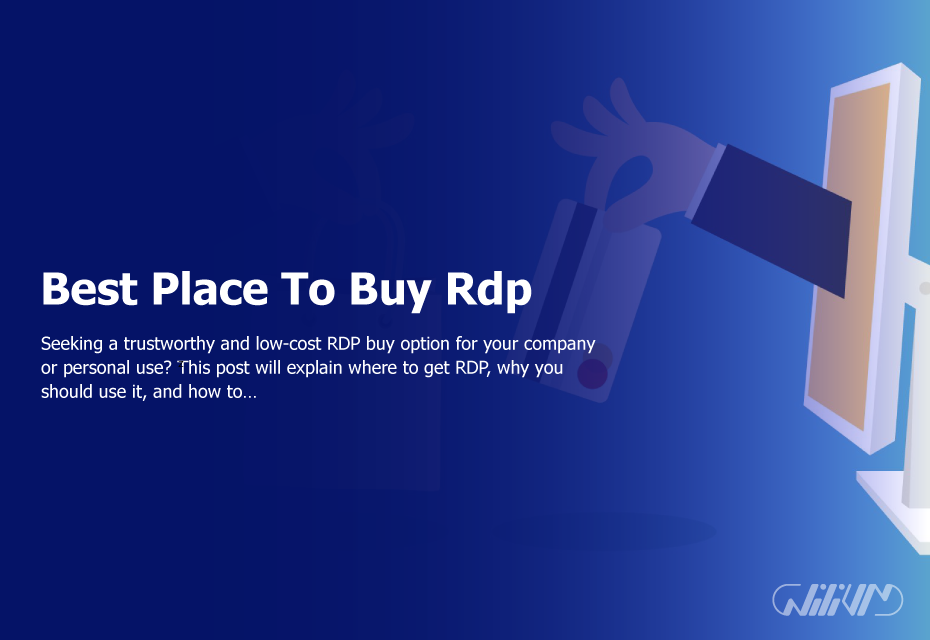Best Place To Buy Rdp
Seeking a trustworthy and low-cost RDP buy option for your company or personal use? This post will explain where to get RDP, why you should use it, and how to choose the best RDP service for your requirements and budget.
What is RDP?
Microsoft’s Remote Desktop Protocol (RDP) is a proprietary protocol that enables remote access to a local machine via a network. With RDP, a user may log into a remote desktop and interact with it as if they were sitting in front of it. This kind of technology is widely used in commercial settings, academic organizations, and private households.
Benefits of Using RDP
There are many benefits to using RDP, including:
Increased Accessibility
Using a remote desktop protocol (RDP), a user may access a remote desktop from any location with an internet connection. Employees get the freedom to work whenever and wherever they choose, which boosts both efficiency and satisfaction.
Enhanced Security
Remote Desktop Protocol (RDP) is a safe and reliable method for accessing a distant computer’s desktop. As the information is encrypted, it is safe from prying eyes and other forms of harm.
Cost Savings
Using RDP, organizations may avoid buying and maintaining expensive hardware.
Improved Collaboration
RDP allows multiple users to access a remote desktop at the same time, which facilitates collaboration and teamwork.
Best Places to Buy RDP
When it comes to buying RDP, there are many options available. However, not all RDP providers are created equal. Here are some of the best places to buy RDP:
1. Amazon Web Services (AWS)
AWS is a cloud computing platform that offers a wide range of services, including RDP. AWS provides a reliable and scalable RDP solution, with flexible pricing options based on usage.
2. Microsoft Azure
Microsoft Azure is a cloud computing platform that also offers RDP services. Azure provides a secure and flexible solution for businesses of all sizes.
3.Wilivm
Wilivm is a popular RDP provider that offers affordable and reliable RDP solutions. BuyRDP provides fast and secure connections, with 24/7 customer support.
How to Choose the Right RDP Provider
When choosing an RDP provider, there are several factors to consider, including:
Reliability
The provider should have a reliable and stable service, with minimal downtime.
Security
The provider should offer secure connections and data encryption to protect against hackers and other malicious attacks.
Customer Support
The provider should offer 24/7 customer support to address any issues that may arise.
Pricing
The provider should offer affordable and transparent pricing options, with no hidden fees or charges.
Speed
The provider should offer fast and reliable connections, with minimal latency.
Conclusion
When it comes to buying RDP, there are many options available. However, it is important to choose a reliable and secure provider that meets your needs. Consider factors such as reliability, security, customer support, pricing, and speed when choosing an RDP provider.
FAQs
What are the benefits of using RDP?
There are many benefits to using RDP, including increased accessibility, enhanced security, cost savings, and improved collaboration. RDP allows users to access a remote desktop from anywhere in the world, which increases flexibility and productivity. It also provides a secure way to access a remote desktop, protecting data from malicious attacks. RDP eliminates the need for physical hardware, saving businesses money on equipment costs and maintenance. Finally, RDP allows multiple users to access a remote desktop at the same time, promoting collaboration and teamwork.
What should I consider when choosing an RDP provider?
When choosing an RDP provider, consider factors such as reliability, security, customer support, pricing, and speed. Ensure that the provider has a reliable and stable service, with minimal downtime. It should also offer secure connections and data encryption to protect against hackers and other malicious attacks. The provider should offer 24/7 customer support to address any issues that may arise. It should also offer affordable and transparent pricing options, with no hidden fees or charges. Finally, the provider should offer fast and reliable connections, with minimal latency.
Is it safe to use RDP?
Yes, RDP is generally safe to use, as long as it is used correctly. It is important to choose a reliable and secure RDP provider and to take precautions to protect against cyber threats. Ensure that you use strong passwords, keep your software up to date, and avoid connecting to public Wi-Fi networks.
Can RDP be used for personal use?
Yes, RDP can be used for personal use. It is commonly used to access a remote desktop from home or on-the-go, increasing flexibility and productivity. However, it is important to choose a reliable and secure RDP provider and to take precautions to protect personal data.