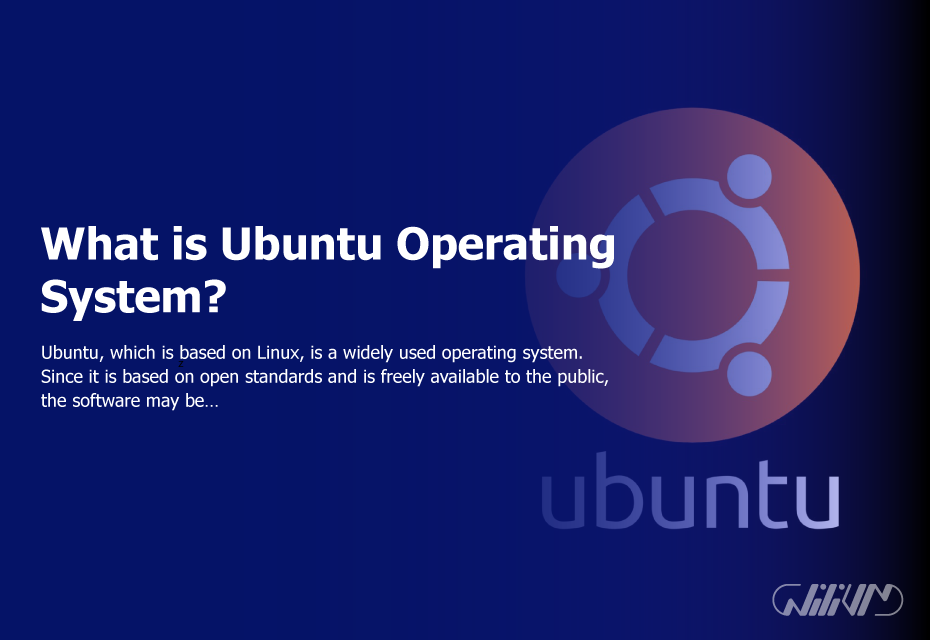What is Ubuntu Operating System?
Ubuntu, which is based on Linux, is a widely used operating system. Since it is based on open standards and is freely available to the public, the software may be downloaded, used, and customised by anybody. Ubuntu has been around since 2004, but its user-friendly design and dedicated community have only helped to increase its popularity in that time.
History of Ubuntu Operating System
Mark Shuttleworth, a South African businessman, was the brains behind Ubuntu. Ubuntu, originating in the Zulu and Xhosa languages, meaning “compassion towards others.” Ubuntu was originally published in October 2004, with the first version being based on the Debian Linux distribution.
What Makes Ubuntu Unique?
Ubuntu is one of the greatest operating systems for newcomers because of its friendly interface and low learning curve. LibreOffice, Firefox, and the GIMP are just some of the pre-installed programmes you’ll find on Ubuntu. Ubuntu’s compatibility with both new and older hardware makes it a versatile operating system for any machine.
Ubuntu Versions
Ubuntu updates every six months, and each new release is given a name that incorporates the year and month of its debut. The 2020 April release of version 20.04 is only one example. Long-term support (LTS) versions of Ubuntu are released every two years and get updates for five years.
How to Install Ubuntu
Ubuntu installation is easy and just requires a few basic steps. Obtaining the Ubuntu ISO file from Canonical’s website is the first step. After that, you’ll need to use a programme like Rufus or Etcher to turn your USB drive into a bootable one. The last step is to boot your computer from the USB disc. If you choose to install Ubuntu, you’ll be guided through the process, and you’ll have the option of installing it alongside Windows or as your primary OS.
Ubuntu Applications
Browsers, office suites, video players, and image editors are just some of the pre-installed tools in Ubuntu. Installing any one of the tens of thousands of available free and open-source apps is a breeze using Ubuntu’s built-in software centre.
Ubuntu Terminal
Ubuntu’s command line interface (terminal) is a very flexible tool for performing a wide variety of activities, including the execution of commands, the management of files, and the creation of automated routines. Just press Ctrl+Alt+T to access the terminal, where you may make any necessary adjustments.
Ubuntu Server
Ubuntu includes a server edition that is optimised for back-end server and cloud computing tasks. When it comes to web servers, database servers, and cloud-based apps, Ubuntu server is a common favourite.
Ubuntu Security
Because of its robust security measures, Ubuntu is often cited as one of the most trustworthy OSes available. Ubuntu is protected in several ways, including an in-built firewall, frequent updates, and a community-led security team that monitors the system for vulnerabilities and releases patches as soon as possible.
Ubuntu Community
Ubuntu has a large and helpful user base that offers help, information, and resources. Professionals and amateurs alike contribute to Ubuntu’s development and upkeep as part of the Ubuntu community.
Ubuntu for Education
Ubuntu is a fantastic operating system for educational institutions and scientific labs. Its wide distribution ensures its widespread use in educational institutions and scientific labs worldwide. Ubuntu is an open-source OS that is free to use and includes a wide variety of educational tools as an alternative to proprietary systems.
Ubuntu for Gaming
Ubuntu is growing more popular among gamers, and it is supported by prominent gaming platforms like Steam and GOG. Moreover, Ubuntu includes a vast choice of free and open-source games that can be downloaded through the software centre.
Ubuntu for Developers
Ubuntu is a fantastic option for programmers due to its comprehensive collection of development tools. These tools include compilers, interpreters, and integrated development environments (IDEs). Ubuntu’s flexibility in accommodating developers from a variety of backgrounds is reflected in the variety of programming languages it supports.
Ubuntu for Privacy
Those who value privacy will find a lot to like in Ubuntu’s collection of tools for keeping their data secure. Ubuntu’s Privacy Settings Panel gives you command over your device’s tracking, programme access, and information sharing.
Ubuntu for Accessibility
Ubuntu is built with the goal of being usable by everyone, regardless of physical ability. Screen readers, magnifiers, and virtual keyboards are just a few of the accessibility tools available in Ubuntu. Moreover, Ubuntu is very adaptable, allowing users to tailor the operating system to their own requirements.
Conclusion
Ubuntu is a great operating system for novices, developers, and privacy-conscious users alike because to its robust features, intuitive interface, and adaptability. Schools, video games, and cloud-based companies have embraced Ubuntu due to the platform’s enormous user base and robust security. Ubuntu’s compatibility with a wide range of languages is another reason why it’s popular among programmers.
FAQs
What are the system requirements for Ubuntu?
The system requirements for Ubuntu vary depending on the version and the intended use. However, generally, Ubuntu requires a minimum of 2GB of RAM and 25GB of storage.
Can I use Ubuntu alongside Windows?
Yes, you can install Ubuntu alongside Windows, allowing you to choose which operating system to use when you start your computer.
What makes Ubuntu more secure than other operating systems?
Ubuntu is known for its robust security features, including a built-in firewall, regular security updates, and a community-driven security team that monitors vulnerabilities and releases patches promptly.
Can I use Ubuntu for gaming?
Yes, Ubuntu is becoming increasingly popular among gamers, and it is supported by popular gaming platforms like Steam and GOG. Additionally, Ubuntu has a wide range of free and open-source games that can be downloaded from the software center.