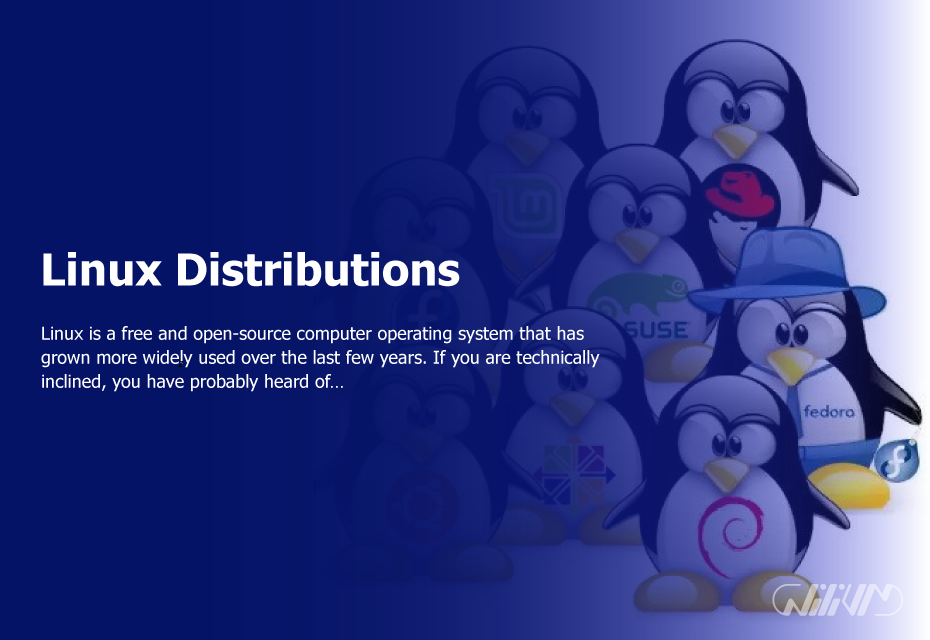Linux Distributions
Linux is a free and open-source computer operating system that has grown more widely used over the last few years. If you are technically inclined, you have probably heard of Linux. The availability of a wide range of Linux distributions is one of the factors that has contributed to the software’s widespread adoption. In this piece, we will take a more in-depth look at what Linux distributions are, why they are significant, as well as some of the most popular ones that are currently available.
Contents
- What are Linux Distributions?
- Why are Linux Distributions Important?
- Popular Linux Distributions
- How to Choose a Linux Distribution
- Installing a Linux Distribution
- Customizing a Linux Distribution
- Linux Applications
- Linux in Enterprise Environments
- Pros and Cons of Linux Distributions
- Linux Resources and Support
- Conclusion
- FAQ
What are Linux Distributions?
Millions of people throughout the world use Linux, an operating system built on open-source software. Linux, on the other hand, does not refer to a specific OS like Windows or macOS do. Instead, it is made up of a wide variety of separate distributions, each with its quirks, resources, and apps.
A version of Linux that is generated by taking the Linux kernel and merging it with a collection of software packages and applications is referred to as a Linux distribution. Linux distributions are sometimes referred to as “distros.” The result of this combination is then placed inside a package that may be applied to a computer to install an operating system.
Why are Linux Distributions Important?
Linux distributions are significant because they enable users customize their operating system to match their requirements. Whether you’re a developer, a gamer, or a casual user, there’s a Linux distribution out there that will match your needs.
Nevertheless, many Linux distributions may be obtained, used, and distributed without cost due to Linux’s status as open-source software. This makes it more affordable than proprietary operating systems like Microsoft Windows and Apple macOS.
Popular Linux Distributions
There are many Linux distributions available, but some of the most popular ones include:
Ubuntu
Ubuntu is one of the most well-known and user-friendly Linux distributions available. It’s based on Debian and is known for its ease of use and comprehensive software library.
Fedora
Red Hat sponsors Fedora, a distribution that is community-driven. It’s known for its focus on the latest software and technologies, making it a popular choice for developers.
Debian
Debian is one of the oldest and most respected Linux distributions available. It’s known for its stability, security, and vast software library.
CentOS
CentOS is a free, community-driven distribution that is based on Red Hat Enterprise Linux. It’s known for its stability and reliability, making it a popular choice for servers.
Arch Linux
Arch Linux is a lightweight and highly customizable distribution that is designed for advanced users. It’s known for its simplicity and minimalist approach.
Linux Mint
Linux Mint is a user-friendly distribution that is based on Ubuntu. It’s known for its comprehensive software library and ease of use.
How to Choose a Linux Distribution
It’s not easy to choose a Linux distribution, but doing so requires thinking about your specific requirements and your current degree of expertise. If you’re just getting started with Linux, distributions like Ubuntu and Linux Mint are good places to start. You may appreciate Arch Linux or Fedora more if you’re an expert user.
Installing a Linux Distribution
Installing Linux from a distribution is a simple task. You should start by picking a distribution that works for you.
The distribution’s website will usually have the installation media available for download after you’ve decided on one. A disc image, DVD, or USB flash drive would all qualify.
The next step is to make the necessary installation discs. Making a bootable DVD or USB device is one option.
Booting from the installation media is possible once the media has been produced. The computer’s BIOS may need to have its boot sequence changed for this to work.
After the setup disc has finished booting, you’ll be walked through the steps of setting up your system. You’ll be prompted to choose a language and time zone, create a disc partition, and decide which programmes to install.
After the installation is done, you will be required to restart your computer. Upon restart, your new Linux distribution will be ready for use.
One thing to keep in mind is that certain distributions have a live environment that may be used to try the distribution out before actually installing it. This might be useful before committing to an installation to make sure the distribution works with your system and fulfils your requirements.
Customizing a Linux Distribution
Use of a Linux distribution allows you to tailor the operating system to your own requirements. This may include anything from updating your programme to altering your desktop layout.
Depending on your degree of expertise and personal tastes, Linux distributions may be modified in several ways. You may use the terminal or a graphical package manager like Synaptic to install applications.
In addition, the desktop environment and themes may be modified to give your Linux distribution a look and feel that suits your preferences.
Linux Applications
Linux users benefit from access to a wide variety of programs and utilities. Web browsers, office suites, and media players are just some of the apps that are often included with Linux versions.
As a bonus, Linux has a plethora of open-source programmes that aren’t accessible for other OSes. Among them is software for coding, graphic design, and video editing.
Linux in Enterprise Environments
Linux’s popularity in business settings is largely due to its usage in server applications. That’s because Linux has a solid reputation for being secure and dependable.
In addition, Linux’s status as open-source software appeals to many businesses since it allows them more freedom to alter the programme to better fit their requirements.
Pros and Cons of Linux Distributions
Like any operating system, Linux distributions have their pros and cons. Some of the advantages of using Linux include:
- Open-source software: Many Linux distributions are free to use and distribute, which can be a cost-effective alternative to proprietary operating systems.
- Customizability: Linux distributions offer a high degree of customizability, allowing users to tailor the operating system to their specific needs.
- Security: Linux is known for its security features and is less susceptible to viruses and malware than other operating systems.
However, there are also some disadvantages to using Linux, including:
- Learning curve: Linux can be more difficult to learn and use than other operating systems, particularly for beginners.
- Compatibility: Some software applications are not available on Linux or may not work as well as on other operating systems.
- Support: While there are many online resources available for Linux, support can be more limited than for other operating systems.
Linux Resources and Support
Linux users also have access to a large community of other users and developers. Linux users may find helpful resources such as forums, wikis, and documentation online.
As a bonus, several Linux versions assist, sometimes even charging for premium assistance aimed at business users.
Get your Linux VPS today and explore the wide range of Linux distributions. Buy Linux VPS Hosting now!
Conclusion
Linux distributions are a flexible and adaptable substitute for closed-source OSes like Windows and macOS. There’s a Linux distribution for everyone, whether you’re a developer, gamer, or just an occasional user.
Linux has a high learning curve, but many users find it to be worth it for the open-source software, customization, and security it provides.