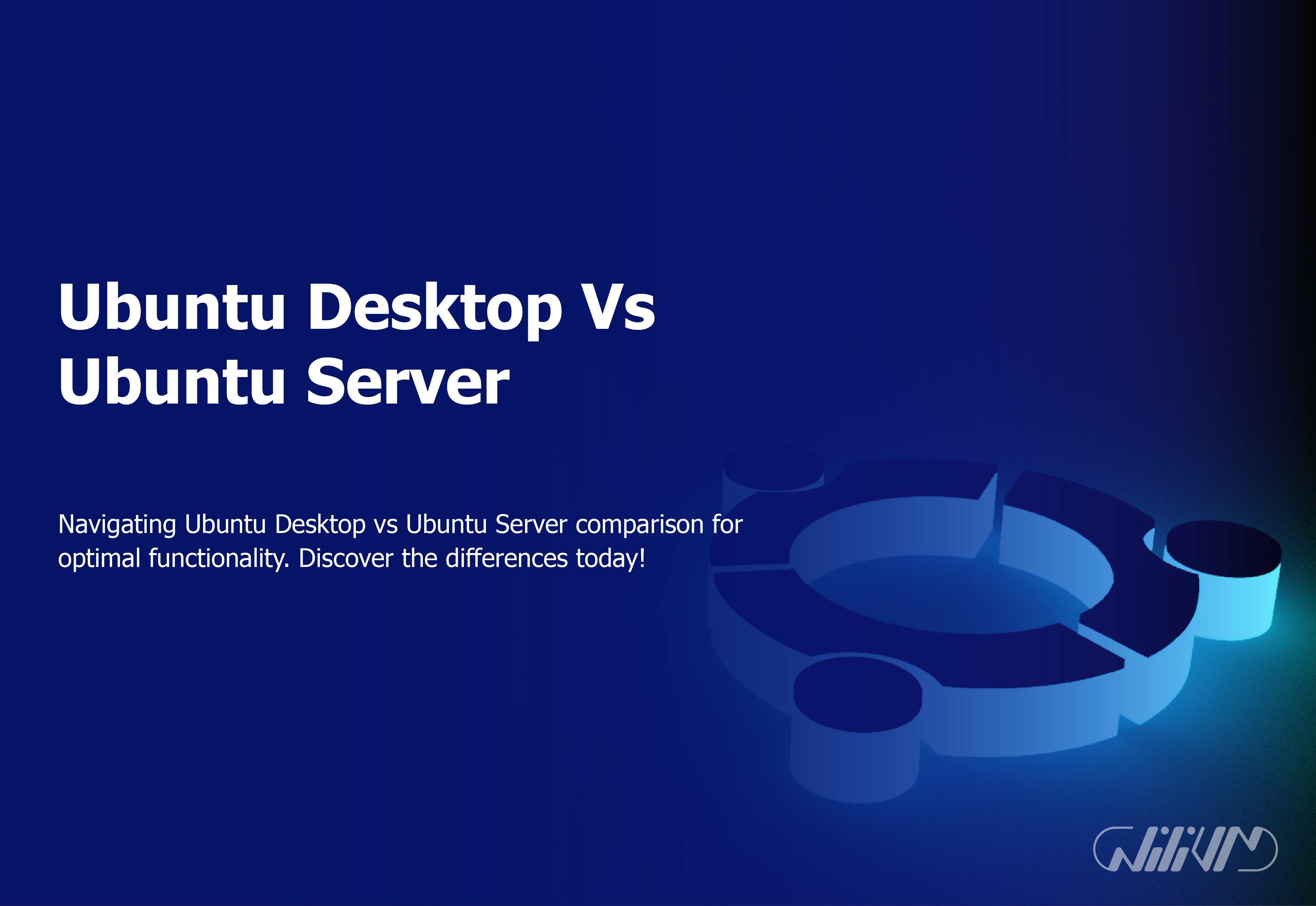Ubuntu Desktop Vs Ubuntu Server
Canonical Ltd.’s Ubuntu, a prominent Linux distribution, comes in two flavors: Ubuntu Desktop and Ubuntu Server. While both versions are based on the same basis, they perform different functions and meet different user needs. In this post, we’ll compare Ubuntu Desktop with Ubuntu Server to help you make an educated selection based on your individual requirements.
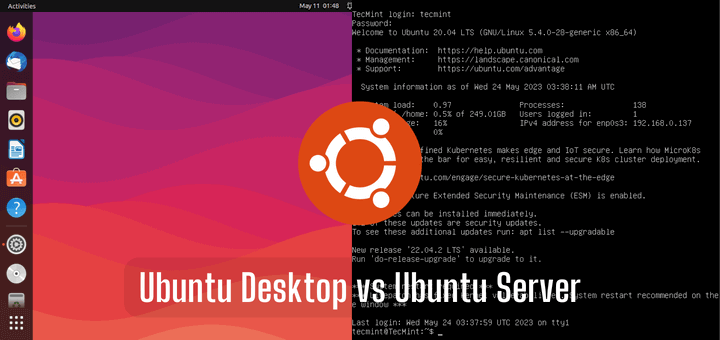
Contents
Purpose and Use Cases
Ubuntu Desktop
Ubuntu Desktop is intended for usage on personal computers and workstations. It has a graphical user interface (GUI) that allows users to easily browse, install apps, and conduct daily operations. It’s a fantastic solution for folks migrating from other operating systems such as Windows or macOS.
Ubuntu Server
Ubuntu Server, on the other hand, is meant for more sophisticated users who demand a strong operating system to manage servers and applications. It is speed, stability, and security optimized, making it excellent for hosting websites, databases, and other services.
Get empowered: Buy Linux VPS. Unveil Ubuntu Desktop Vs Ubuntu Server distinctions.
Installation and User Interface
Ubuntu Desktop
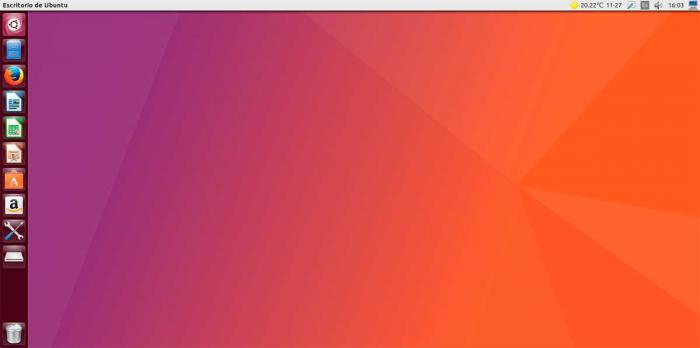
Installing Ubuntu Desktop is simple, thanks to an easy-to-use graphical installer that walks users through the process. The user interface is meant to be simple and easy to use, making it suitable for both new and experienced users.
Ubuntu Server
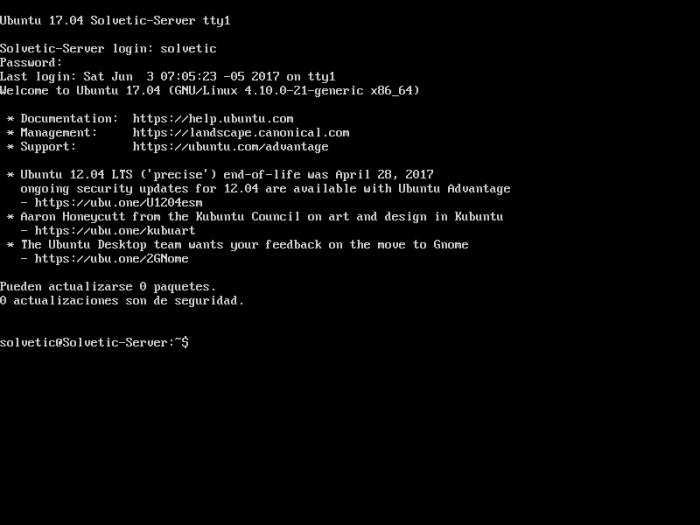
Installing Ubuntu Server is a text-based procedure that enables customers to tailor their configuration to particular server needs. Unlike the Desktop version, Ubuntu Server does not offer a graphical user interface by default, instead concentrating on efficiency and resource use.
Performance and Resource Usage
Both Ubuntu versions are based on the same core, however Ubuntu Server is tuned for improved performance and resource usage. Because servers often operate headless and need less system resources for graphical interfaces, Ubuntu Server can devote more resources to critical services.
Ubuntu System Requirements
The recommended installation requirements for Ubuntu server are somewhat lower than those for Ubuntu Desktop due to its lightweight and minimalistic nature. Here’s a side-by-side comparison of the two.
Ubuntu Server
- 1 GHz CPU or higher
- 1GB RAM or more
- 4.0 GB of hard drive space or higher
Ubuntu Desktop
- 2 GHz CPU or higher
- 4 GB RAM or more
- GPU: VGA capable of 1024×768 screen resolution
- 25 GB of hard drive space or higher
Software and Package Management
Ubuntu Desktop
Ubuntu Desktop comes packed with a number of useful apps, including as web browsers, productivity tools, and media players. It makes use of the APT package manager, which makes program installation and updates easier through the program Center or the console.
Ubuntu Server
Ubuntu Server provides a minimum installation to minimize the attack surface and resource consumption. It also makes use of APT, which allows administrators to install just the packages required for their intended usage. This simple approach improves server security and speed.
Security Features
Both versions emphasize security, however Ubuntu Server focuses more on this area because to its common server use cases. It contains less unneeded programs by default, limiting possible vulnerabilities. Additionally, Ubuntu Server gets security upgrades on a regular basis to maintain a safe environment for hosting services.
Remote Accessibility and Management
Ubuntu Server excels in remote administration because it is often operated over SSH (Secure Shell). Administrators may now administer the server from anywhere, increasing flexibility and ease. While Ubuntu Desktop supports SSH, it is mainly focused on local interactions.
Community and Support
The huge and active Ubuntu community benefits both Ubuntu Desktop and Ubuntu Server. Ubuntu Server customers, on the other hand, often get specialist help and tools for managing servers and addressing server-related difficulties.
Updates and Maintenance
Ubuntu Desktop updates desktop programs and system components on a regular basis. Long-term support (LTS) editions of Ubuntu Server get security upgrades and bug fixes for a prolonged period of time, making it an ideal option for reliable server settings.
Cost Considerations
Both Ubuntu variants are open-source and free to use. The cost of each version, however, varies depending on the services and applications you wish to run on them. Consider any possible license fees for third-party software.
Conclusion
In conclusion, the difference between Ubuntu Desktop and Ubuntu Server lies in their respective functions. Ubuntu Desktop is the best option if you require a graphical operating system for desktop or laptop computers. Ubuntu Server, on the other hand, is the best option if you manage servers and need top-notch performance, security, and remote administration features.
FAQs
Is Ubuntu Desktop suitable for hosting websites?
While it's technically possible, Ubuntu Server is better equipped for hosting websites due to its performance and security optimizations.
Can I add a GUI to Ubuntu Server?
Yes, you can install a GUI on Ubuntu Server, but it's recommended to keep the server environment lightweight for optimal performance.
Which version receives longer support?
Ubuntu Server LTS versions receive longer support compared to regular Ubuntu Desktop releases.
Can I switch from Ubuntu Desktop to Ubuntu Server or vice versa?
Yes, you can switch between versions by reinstalling the system, but make sure to back up your data and configurations before proceeding.