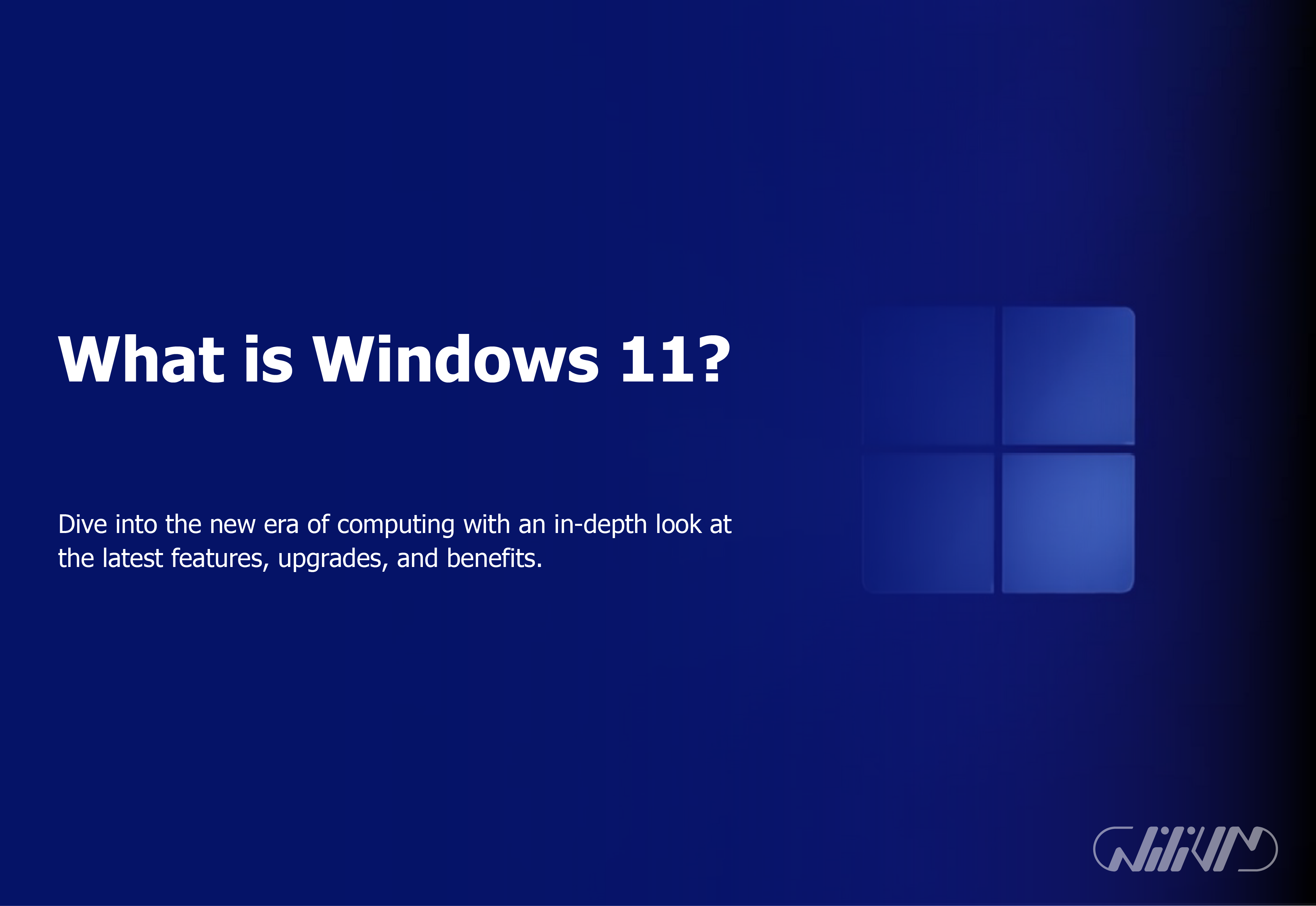What is Windows 11?
Microsoft has introduced Windows 11, its newest operating system, into the realm of contemporary technology, and it is being hailed as a game-changer in the computer industry. But what is Windows 11 precisely, and why is there such a buzz about it? Let’s explore this operating system’s inner workings in-depth and learn about its marvels.
Contents
The Journey of Windows
Let’s take a step back and consider Windows’ history before getting into the intricacies of version 11 of the operating system. Windows has changed from Windows 1.0 to its present form, serving as a symbol of technical development and influencing how we interact with computers.
Understanding Windows 11
Microsoft’s history is about to enter a new chapter with Windows 11, the replacement for Windows 10. Offering a fully revamped interface, improved productivity capabilities, and many other improvements, it is a big update.

New and Upgraded Features
Each of the new and improved features included in Windows 11 dramatically improves the user experience, including Snap Layouts, Direct Access, an integrated Microsoft Teams chat, and a redesigned Microsoft Store.
System Requirements
Compared to Windows 10 and earlier versions, Windows 11 has more demanding system requirements. These include, among other things, a suitable 64-bit CPU, 4GB of RAM (or more), and 64GB of storage.
The transition from Windows 10 to Windows 11
Windows 10 to Windows 11 is not just a number update; it is a whole new operating system. Everything is slated for a significant upgrade, from the aesthetic components to productivity.
A Visual Transformation
Windows 11 delivers a completely new visual interface that is intended to be simpler and more intuitive than before.
Taskbar and Start Menu Revamp
The Taskbar and Start Menu have seen the most apparent modifications, becoming centred and more streamlined.
Live Tiles No More
Windows 11 has bid farewell to the Live Tiles, opting for static icons, making it a more elegant and minimalistic interface.
Embracing a Productivity Shift
Windows 11 has moved its emphasis to increased productivity and included tools that are intended to make users’ tasks go more quickly.
Snap Layouts and Snap Groups
Users may better arrange their open windows with the new Snap Layouts and Snap Groups capabilities, facilitating multitasking.
Direct Access
The Direct Access feature makes it easier for users to traverse their system by offering a more effective approach to accessing files and apps.
Integrating a Better Ecosystem
To provide an integrated and smooth experience, Windows 11 has made several key modifications.
Microsoft Teams Integration
Users may effortlessly connect with others thanks to Microsoft Teams’ direct integration into the taskbar, which encourages cooperation.
A Revamped Microsoft Store
The new Microsoft Store has been redesigned for a better user experience, offering a wider range of apps and games.
Security in Windows 11
Windows 11 prioritizes security and includes cutting-edge safeguards to guarantee the privacy of user data.
Hardware Security
Windows 11 places a high priority on hardware security, with technologies like TPM 2.0 being required for a more secure system.
Microsoft Pluton Processor
With the launch of the Microsoft Pluton processor, Windows 11’s security architecture is substantially strengthened and now offers unmatched hardware security.
Dive into the advanced world of Windows 11 on a VPS. Take the leap, buy Windows VPS and witness the transformation.
Conclusion
In conclusion, Windows 11 represents Microsoft’s daring new course. It represents a major advancement in operating systems thanks to its creative design, productivity improvements, and security measures. It’s fascinating to see what future advancements Microsoft has in store as people start to explore and adjust to Windows 11.
FAQs
What are some new features in Windows 11?
Windows 11 introduces new features like Snap Layouts, Direct Access, an integrated Microsoft Teams chat, and a revamped Microsoft Store.
What are the system requirements for Windows 11?
The system requirements for Windows 11 include a compatible 64-bit processor, 4GB of RAM (or more), and 64GB of storage, among others.
How does Windows 11 improve security?
Windows 11 emphasizes hardware security with features like TPM 2.0 and the introduction of the Microsoft Pluton processor.
Is Windows 11 available for free?
Windows 11 will be available as a free upgrade for eligible Windows 10 PCs.