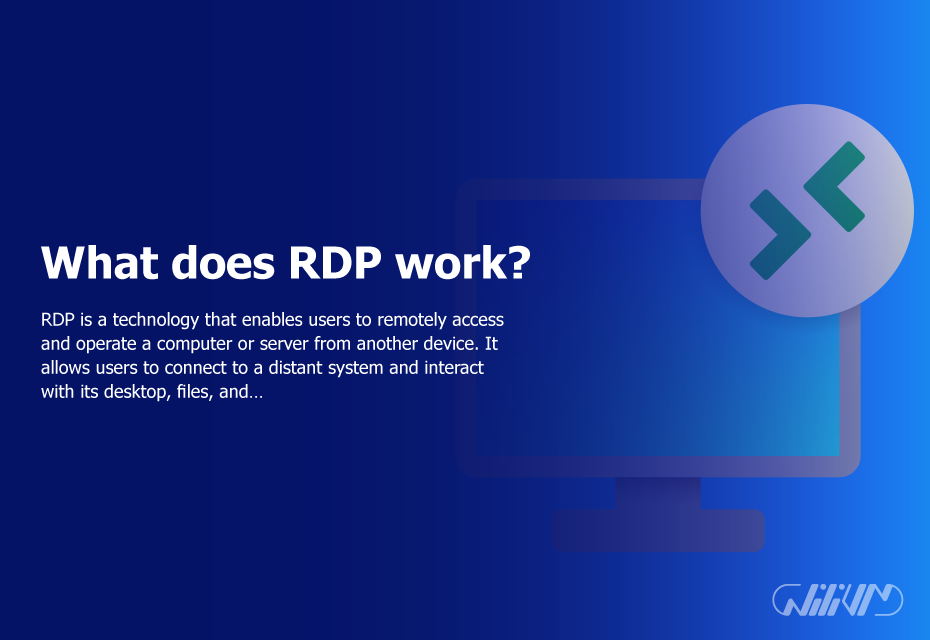What does RDP work?
RDP is a technology that enables users to remotely access and operate a computer or server from another device. It allows users to connect to a distant system and interact with its desktop, files, and apps as if they were physically there at the workstation. In this post, we will look at how RDP works, its advantages and disadvantages, alternatives, use cases, and best practices for using it.
Contents
Introduction
Remote access to computers and servers has become critical in today’s linked society. Controlling a device remotely is a practical and effective approach to perform tasks, whether you work from home, provide IT help, or manage several systems. RDP is a widely used protocol for remote access and control that was created by Microsoft.
Understanding RDP stands for Remote Desktop Protocol.
RDP is a Microsoft-developed proprietary protocol that allows remote access to Windows-based computers. It is TCP/IP-based and lets users to communicate with a remote desktop environment through a graphical user interface (GUI). RDP is a client-server protocol in which the client device requests a connection with the server device.
How does RDP work?
Client-Server Interaction
When a user makes an RDP connection, the client software connects to the server that is running RDP services. The client provides mouse movements and keyboard operations to the server, which processes them and returns the associated graphical output. This client-server connection allows you to engage with the distant system in real time.
Security and Encryption
RDP includes encryption methods to safeguard data delivered over the network to provide secure remote access. To build a secure communication channel between the client and server, the protocol supports several encryption techniques, including SSL/TLS. Encryption guarantees that data sent during an RDP connection is kept private and cannot be captured by unauthorized parties.
Establishment of the Connection
To create an RDP connection, the client device need the server’s IP address or hostname as well as appropriate user credentials. When a connection request is received, the server checks the credentials and, if successful, allows access to the remote system. After that, the user may monitor and manage the remote desktop environment, run apps, transfer files, and do other operations as required.
Benefits of using RDP
RDP has a number of advantages that make it a popular option for remote access and control:
Remote Control and Access
RDP enables users to login to and operate a remote computer or server from any location that has an internet connection. This feature is very useful for those working remotely or IT professionals managing systems in multiple geographical areas. It reduces the requirement for physical presence and allows for more effective resource management.
Increased Productivity
Users may work on their distant systems as if they were sitting in front of them by utilizing RDP. They have access to all of the data, apps, and resources on the distant system, allowing for flawless workflow continuity. RDP increases productivity by reducing the need for physical travel and file transfers between machines.
Savings on expenses
RDP may help you save money by decreasing the requirement for hardware resources. Organizations may utilize RDP to consolidate their computer infrastructure rather than investing on several physical machines. This method lets several users to share a single server’s resources, lowering hardware and maintenance expenses.
Collaboration and assistance
RDP facilitates shared access to systems, allowing for collaboration and support situations. Multiple users may concurrently connect to the same remote system, allowing for collaborative work or remote troubleshooting. IT support teams may identify and address problems on distant workstations without physically visiting the site.
RDP’s Limitations
While RDP provides many benefits, there are several limits that users should be aware of:
Network Prerequisites
RDP is dependent on network connection, and its performance is affected by variables like as bandwidth, latency, and network stability. A sluggish or inconsistent network connection may cause lag and delays in screen updates, resulting in a poor user experience. To achieve optimal performance, it is critical to have a strong network infrastructure.
Problems with Performance
RDP performance may be impacted in resource-intensive circumstances or when connecting to computers with low computing capacity. Graphically demanding apps, multimedia information, or high-resolution displays might put a burden on network bandwidth and the capabilities of the distant machine. When intending to utilize RDP for certain use cases, users should keep these things in mind.
Concerns About Security
While RDP features security mechanisms such as encryption and authentication, it is not without security dangers. RDP may be susceptible to unauthorized access due to brute-force attacks, weak passwords, or unpatched systems. To prevent these threats and secure distant systems, it is critical to apply security best practices.
RDP alternatives
Although RDP is extensively used, there are other remote access solutions:
VPN stands for Virtual Private Network.
VPN technology enables users to connect to a private network securely over the internet. Users may access network resources as if they were physically there by connecting to a VPN. VPNs allow wider access, not only to desktop environments, making them useful for a variety of use cases.
VNC stands for Virtual Network Computing.
VNC is an open-source remote desktop protocol with cross-platform support. It enables users to connect to and operate distant computers running various operating systems such as Windows, macOS, and Linux. VNC focuses on screen sharing and remote control, offering flexibility for a variety of remote access needs.
Citrix XenApp (Citrix XenApp)
Citrix XenApp is a solution for application virtualization that allows users to access programs hosted on distant servers. It distributes software to end-user devices, ensuring a consistent user experience independent of the operating system. XenApp is appropriate for business contexts because to its comprehensive administration and security capabilities.
TeamViewer
TeamViewer is a well-known remote assistance and collaboration application. Users may share displays, transfer data, and operate distant systems across platforms. TeamViewer is appropriate for both personal and corporate usage because to its user-friendly design and capabilities such as session recording and online meetings.
RDP Case Studies
RDP may be used to allow remote access and control in a variety of scenarios:
Remote Work RDP allows people to work from home or other places by connecting to their workplace computers. It offers users with access to all relevant resources, enabling them to do their jobs effectively even when they are not physically present in the office.
IT Support RDP is a popular tool among IT support personnel for troubleshooting and resolving problems on remote systems. It enables support personnel to remotely access to consumers’ devices and diagnose issues, apply updates, and modify settings.
RDP enables telecommuting by providing workers with secure access to business resources. It enables remote employees to connect to their work computers and access the files, software, and databases required for their tasks.
Remote Training RDP may be used for remote training sessions, allowing educators to share their screens with distant participants and illustrate procedures. It offers an interactive environment for skill development and knowledge transmission.
Best practices for RDP use
Consider the following recommended practices to guarantee safe and optimum RDP usage:
Passwords that are difficult to guess
To prevent illegal access, use strong, unique passwords for RDP sessions. Avoid using obvious passwords or combinations. Password managers can help you develop and securely store complicated passwords.
Authentication using Two Factors
When feasible, enable two-factor authentication (2FA) for RDP sessions. In addition to the password, 2FA provides an additional layer of protection by requiring a second form of verification, such as a code delivered to a mobile device.
Segmentation of a Network
Isolate RDP-enabled computers from the rest of the network by segmenting the network. By confining a security breach inside a specified network segment, this method lowers the possible effect of a security breach.
Patching and updates on a regular basis
Maintain the RDP client and server with the most recent security patches and upgrades. To minimize known vulnerabilities, install security updates to the operating system and related applications on a regular basis.
Experience seamless remote access with Buy RDP for enhanced productivity.
Conclusion
RDP is a sophisticated technology that allows for remote control and access to PCs and servers. It has several advantages, such as enhanced productivity, cost savings, and collaboration possibilities. However, it is critical to understand the limits and security concerns connected with RDP. Users may make the most of remote access technology while preserving the security and efficiency of their remote operations by applying best practices and researching alternative solutions when required.
FAQ
Is remote access using RDP secure?
When suitable security mechanisms, such as encryption, strong passwords, and network segmentation, are adopted, RDP may be secure. It is critical to follow best practices for security and to maintain the RDP software up to current.
Does RDP have any performance limitations?
Network speed, latency, and the capabilities of the distant machine may all have an impact on RDP performance. Performance may be impacted by resource-intensive jobs or visually demanding programs. When intending to utilize RDP for certain use cases, keep these aspects in mind.
Can several users connect to the same distant machine via RDP at the same time?
Yes, concurrent connections are supported via RDP, enabling numerous users to login to and interact with the same remote system at the same time. This feature provides situations of cooperation and assistance.
Are there any free RDP alternatives?
Yes, there are free RDP alternatives, like as VNC and TeamViewer. These solutions provide remote access and control and may be used for personal or non-commercial purposes.