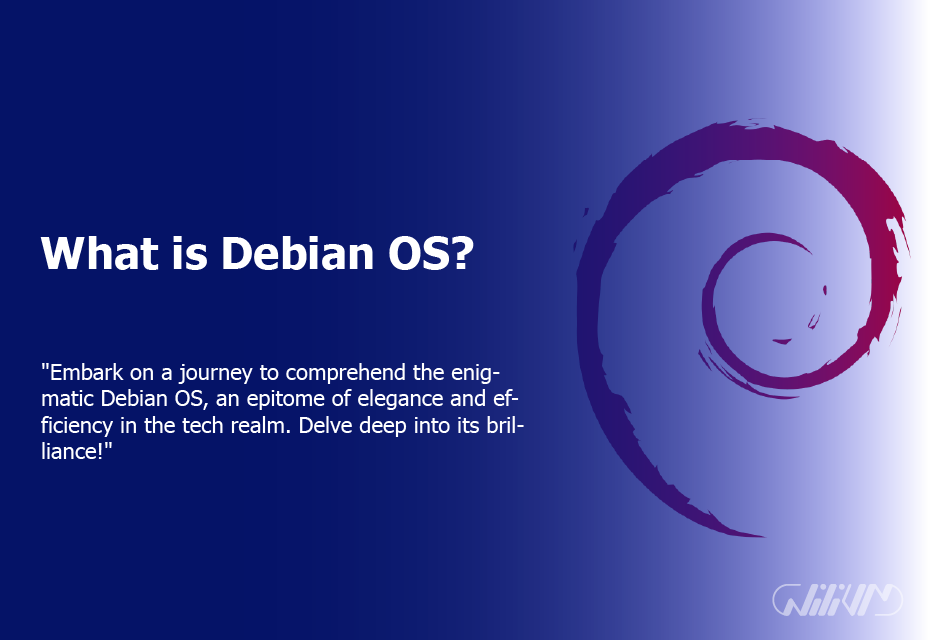What is Debian OS?
In the field of Linux-based computers, Debian is a well-known and highly appreciated operating system. It is well-known for its dependability, stability, and open-source nature. Debian is maintained and developed by a global group of volunteers, and it serves as the basis for many other Linux distributions.
Contents
- What is Debian OS?
- A Brief History of Debian
- Features of Debian OS
- Installing Debian OS
- Debian vs Other OS
- Debian Package Management
- Stability and Security of Debian
- Debian and Its Derivatives
- Community and Support
- Debian in the Server Environment
- Debian in the Desktop Environment
- Debian for Developers and Programmers
- Common Myths about Debian
- Debian OS Pros and Cons Pros:
- Conclusion
- FAQs
What is Debian OS?
Debian is a Linux-based free and open-source operating system. It is well-known for its dedication to the GNU Project’s values, which stress freedom, cooperation, and user control over their computer environment. Debian comes with hundreds of software packages, making it one of the most comprehensive free software collections accessible.
Buy Linux VPS – Empower Your Business Now!
A Brief History of Debian
Ian Murdock, who envisioned an operating system maintained jointly by volunteers across the internet, originally launched Debian in 1993. “Debian” is a mix of his then-girlfriend Debra’s name and his own name, Ian. Debian has developed into a big project with a committed community of developers and users over the years.
Features of Debian OS
Debian has numerous distinguishing characteristics that have led to its global popularity:
Package Management
Package management in Debian is handled by the Advanced Package Tool (APT). APT facilitates program installation, updates, and removal, making it accessible to both novice and experienced users.
Stability
Debian’s remarkable stability is one of its key assets. The release cycles are well-planned, and all packages are rigorously tested before being included in the stable release.
Software Repository
Debian’s repositories are extensive, with thousands of software packages in a variety of areas. This broad assortment guarantees that consumers have access to a diverse range of software options.
Security
To keep the system safe, the Debian Security Team continually monitors security concerns and offers timely updates and fixes.
Freedom and Open Source
Debian follows the ideals of free software, enabling users to freely alter, distribute, and develop the operating system.
Installing Debian OS
Debian may be installed in a variety of methods, depending on the user’s requirements. The installation procedure is well-documented, making it simple even for Linux beginners.
System Requirements
Before you begin, ensure that your system satisfies the criteria. You will need at least:
- A 1 GHz processor
- 512 MB RAM
- 10 GB of hard disk space
Installation Process
Installing Debian is analogous to assembling a LEGO set. Simply following the instructions will result in a fully working system in no time.
Get the Debian image.
Copy it to a USB or CD.
Remove yourself from the media.
Follow the directions on the screen.
Using Debian OS
Have you installed Debian? Great! Here’s what you should know.
Basic Commands
Learning simple instructions, like learning a new language, can be enjoyable and powerful.
Updates the package list:
sudo apt-get update
Installs new software:
sudo apt-get install
Debian vs Other OS
Debian’s unique features set it apart from other operating systems.
Debian vs Ubuntu
Ubuntu is based on Debian, but what sets them apart? Think of Debian as a vintage wine and Ubuntu as a modern cocktail.
Debian vs Fedora
Comparing Debian to Fedora is like comparing an oak tree to a pine. They might look similar, but their differences are vast.
Differences and Similarities
Debian and Fedora are Linux distributions, but they cater to different audiences and have different philosophies.
Debian Package Management
Debian, as previously stated, employs APT for package management. This sophisticated application simplifies software management and guarantees that users’ PCs are always up to date with the most recent software versions.
Stability and Security of Debian
Debian’s dedication to stability and security is unrivalled. Because of this, it is a popular option for servers and mission-critical systems.
Debian and Its Derivatives
Because of Debian’s open-source nature, numerous major Linux distributions, including Ubuntu, Linux Mint, and others, are based on it. These variants offer their distinct features and target various user populations.
Community and Support
The strength of Debian is its large and passionate community. Forums, email groups, and official documentation are available to users for assistance and support.
Debian in the Server Environment
Debian is a good option for server installations because of its reliability, security, and small resource footprint. Debian is preferred by many web hosting firms and data centers for their infrastructure.
Debian in the Desktop Environment
Debian provides a range of desktop environments for users to tailor their computing experience depending on their tastes.
Debian for Developers and Programmers
Debian’s huge variety of development tools, programming languages, and libraries makes it a great environment for developers and programmers.
Common Myths about Debian
Debian, like every popular operating system, is riddled with myths. Let’s refute some of the most frequent Debian misconceptions.
Debian OS Pros and Cons Pros:
Pros:
- Stability and reliability
- Extensive software repository
- Strong security track record
- Community-driven development
- Open-source philosophy
Cons:
- Installation may be a bit challenging for beginners
- Occasional delays in package updates due to rigorous testing
Conclusion
Debian is a time-tested, powerful, adaptable, and community-driven operating system. Its dedication to independence, stability, and security has earned it a worldwide following.
FAQs
Can I contribute to Debian's development?
Absolutely! Debian is an open-source project, and contributions from developers, translators, testers, and documentation writers are always welcome.
Is Debian only for advanced users?
Debian can be used by both beginners and advanced users. While the installation process may require some technical knowledge, once installed, Debian offers a user-friendly experience.
Where can I download Debian?
You can download Debian from the official website.
What are the hardware requirements for Debian?
A 1 GHz processor, 512 MB RAM, and 10 GB of hard disk space are the minimum requirements.