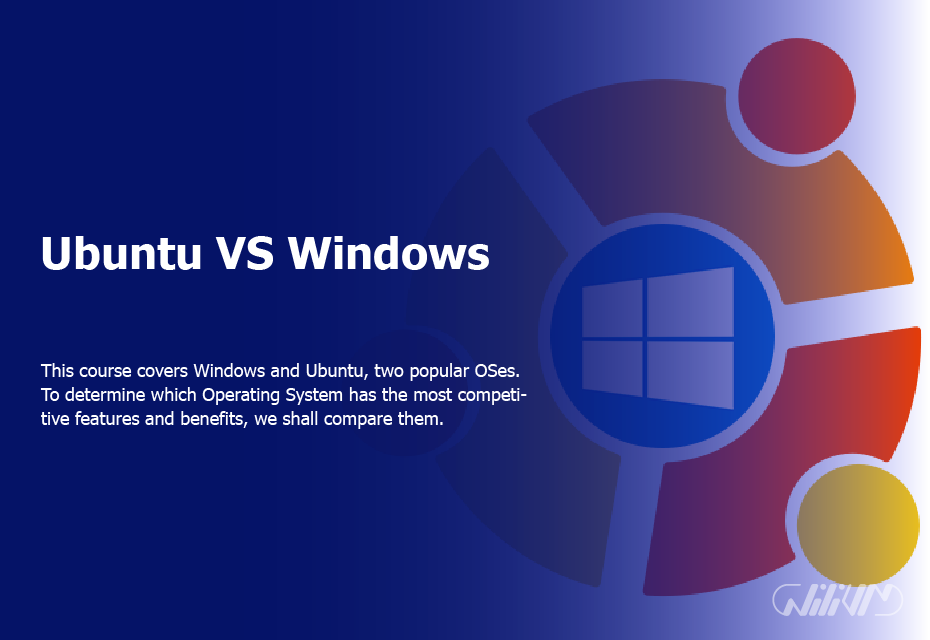Ubuntu VS Windows
We will look at two prominent operating systems, Windows and Ubuntu, in this lesson. We will also evaluate these two operating systems to see how they compare in terms of competitive features and benefits.
Let us now learn more about Windows and Ubuntu before conducting a comparison of these two operating systems.
Unlock power: Buy Windows and Linux VPS now! Explore Ubuntu vs. Windows in this article.
Contents
What Is Windows ?

Windows is a prominent operating system that was created and released by Microsoft in 1985. Windows as an operating system has undergone extensive development, and its popularity may be gauged by the fact that the majority of personal computers utilize Windows as the operating system.
This operating system offers a stable and compatible environment for a wide range of applications and software to execute. It also boasts great hardware adaptability and sturdy flexibility. Windows 10 is the most recent version, however, Windows 7 and Windows Pro have been the most popular.
The Windows operating system has several pros and cons, which are described below.
Advantages
- Windows has a smooth, simple, and user-friendly interface.
- As an operating system, Windows is noted for its compatibility and ability to support the majority of programs.
- When a user experiences an issue on Windows, the problem details are not shown entirely to the user. Even if a user is not technically savvy, the problem will be understood, unlike with other operating systems where the error details seem bizarre if the user is unfamiliar with those phrases and error codes.
- The installation of the Windows Operating System is quick and straightforward.
Disadvantages
- One of the primary drawbacks of Windows is that it is not free to use. Even if users wish to update to the newest version of Windows, they must pay a fee.
- When compared to Ubuntu, Windows consumes more computer resources (almost twice) such as RAM. If the machine lacks insufficient RAM and is running the Windows operating system, the user experience may suffer.
- Windows’ customization choices are restricted to wallpaper, background, notification noises, icons, themes, and so on.

Website: Microsoft
What Is Ubuntu ?

Ubuntu belongs to the Linux operating system family. Canonical Ltd. built it, and it is free for personal and professional usage. The first desktop version of Ubuntu was launched. Later versions were created for the Server and Core, which are used in IoT and Robots.
Ubuntu is well-known for its user-friendly environment. Ubuntu 18.04 is the most recent version. This version does not have Long-Term Support (LTS).
Let’s also take a look at the advantages and disadvantages of the Ubuntu Operating System.
Advantages
- It is free to use for both personal and professional purposes.
- The procedure of installing Ubuntu, particularly for testing purposes, is simple.
- Ubuntu has a simple user interface.
- With this Operating System, users may escape the headache of driver installation most of the time.
- Users do not need to restart the system when the Ubuntu Operating System has to be updated since the updates may simply execute in the background. As a result, Ubuntu is a popular option for services such as servers.
Disadvantages
- Users must be technically competent to utilize Ubuntu. Users who are unfamiliar with command-line interfaces will struggle to utilize Ubuntu.
- Another disadvantage of Ubuntu is that it does not support all of the hardware components and software programs that Windows does.
- Ubuntu also does not support several popular apps, like as Photoshop or Microsoft Office. However, there are alternatives for this program accessible on Ubuntu, but the user experience is not the same as it is on Windows.
Website: Ubuntu
Windows Vs Ubuntu- Which Is A Better Choice

Price
Windows is a commercial operating system, and users must pay when an outdated version has to be updated or when installing Windows for the first time.
The most recent version of Windows is Windows 10, which costs $119.99 for home or personal use and $199.99 for commercial usage. Compared to Windows, Ubuntu is a free operating system.
It is also known as an open-source operating system since users may get its source code and learn how it works.
Resource Requirement (Hardware) And Resource Suitability
Because Windows has a large user base, the operating system is ideal for a wide range of applications and software. The only issue that consumers have encountered is that the most recent version of Windows requires the computer’s drivers to be upgraded as well.
The most recent version of Windows will not be compatible with the drivers installed on an older system. This is not the way Ubuntu works. If the Linux-based operating system is already installed on a device, there is no need to upgrade it.
The table below compares some of the resource requirements for the most recent versions of Ubuntu and Windows. When compared to Ubuntu, Windows consumes more resources.
Resource Requirement: Ubuntu Vs Windows 10
| Resource | Ubuntu 18.04 | Windows 10 |
|---|---|---|
| CPU | 2 GHZ dual core processor | 1 GHZ or faster processor |
| RAM | 2GB | 1GB for 32 bit and 2 GB for 64 bits |
| Hard disk requirement | 25 GB of hard disk | 16 GB for 32-bit OS, 20 GB for 64-bit OS |
| GPU | 1024X768 screen resolution | 800×600 pixels output resolution |
Software Requirements
Windows offers a far broader range of program appropriateness or compatibility. Some apps, such as Microsoft Office, do not operate on Ubuntu. Even when it comes to games, Ubuntu has a relatively low proportion of availability.
It is true, however, that users may discover alternative apps on Ubuntu that are comparable to MS Office. The only restriction for Ubuntu is that games run quicker on Windows. Some of today’s most popular games are not supported by Ubuntu.
Personalization
Personalization choices in Windows are restricted to colour themes, wallpapers, and icon themes, but Ubuntu allows you to customize every aspect of the user interface. While Windows gave restricted options for consumers to pick from when customizing, Ubuntu does not have this constraint.
Security
When compared to Windows, Ubuntu is regarded to be more secure. This is mostly because the number of Ubuntu users is significantly lower than that of Windows. This guarantees that the harm caused by viruses or malicious software is limited since the major goal of attackers is to impact as many systems as possible.
A password is required to make any modifications to Ubuntu, making the execution of any malware practically impossible. This is true for most Linux-based operating systems, as attackers need root access to do any malicious behaviour.
Antivirus and other security technologies are incorporated into Ubuntu, and timely updates and patches are given to close any security flaws.
Privacy
When compared to Windows, Ubuntu is well ahead in terms of privacy. Most Linux-based distributions do not gather sensitive user data, and users have the choice to deactivate any such feature with any degree of risk. Windows, on the other side, is not as concerned about privacy.
Most functions that may be seen as invading users’ privacy cannot be deactivated. However, several more settings may be activated or removed at the user’s choice.
Ease Of Operation
Users on Windows rely on hardware resources such as a mouse and keyboard to complete tasks. This is because Windows users interact via a graphical interface, and getting started with Windows is an easy procedure.
Regular users are the primary users of Windows OS. However, Ubuntu enables people to do tasks with just the keyboard. This is feasible because Ubuntu has both a graphical user interface and command-line functions.
This complicates the process of use, and users may need help to begin operations. However, unlike Windows, Ubuntu users do not get any pop-up notifications for updates. Ubuntu runs the most recent version of the software.
Users do not need to restart the system when the Ubuntu Operating System has to be updated since the upgrade may simply execute in the background. As a result, Ubuntu is a popular option for services such as servers.
Support
Whenever a user faces problems with Windows, Microsoft has dedicated service teams who provide support, over the phone or in person. Apart from this, the users also have the option to get online support and sometimes also choose local computer repair shops as an option.
In case of a problem or support needed with Ubuntu, online support is always recommended. Users have the option to log onto several chat rooms or websites which provide support and also educate users about Linux.
Ubuntu also has a Live CD that can be used for the installation of the operating system either from the CD or a USB drive.
The below table consolidates all the major differences between Windows 10 and Ubuntu and thereby would help you to read at a glance.
Ubuntu Vs Windows – Tabular Comparison
| Points of Comparison | Windows 10 | Ubuntu |
|---|---|---|
| Company | Microsoft | Canonical Ltd |
| Price | Licensed | Free |
| Operating system | Windows NT | Linux |
| Latest version | Windows 10 | Ubuntu 18.04 |
| Security | Virus attacks are common. Antivirus needs to be updated frequently. | In-built Antivirus |
| Regular updates | Java needs to be updated frequently. Time consuming. | Simple updates |
| Programming | Simple and easy to follow. | Simple but has compatibility issues. |
| Kernel type | Hybrid | Monolithic |
| Entertainment Supported | Can support movies, photos etc. | NO |
| Microsoft Office | Works well in Windows. | Does not work very well in Ubuntu. |
| Gaming Supported | Yes | Not meant for games. |
| Performance standard | Medium | High. Better than Windows. |
| User friendly | High. Better than Windows. | Not easy to learn. |
| Ease of Operation | A mouse and Keyboard are needed. | Only a keyboard is needed. |
| Browsing Experience | Good | Faster than Windows. |
| Suitability for developers | No | Preferred choice by Developers. |
| Visual Assistant | Cortana | NO |
| Installation | Needs installation | Can be used from a Pen drive as well. |
| Centralized installation for Applications | No | Yes |
| Booting Speed | Good | Boots faster than Windows. |
| Hardware Requirement | The latest versions do not run on old computers. | Compatible with all hardware. |
| Installation of Updates and Restarting machine | YES | The machine does not need restarting. Updates can run in the background. |
| Personalization | Limited modes for personalization. | Unlimited personalization options are available. |
| Resource consumption | Higher than Ubuntu. | Less in comparison to Windows. |
| Installation | 80 X 25 text-based installation was used. Now, it is all Graphic based. | Terms like Cylinders, File system and Swap Space are jargons for ordinary users while installation. |
| Double click features | — | No double-click feature is available. Installation is dependent on Libraries. |
| Availability of Libraries in the installation package | All required libraries are included in the installation package. | Not all libraries needed are available. This follows the assumption that some basic libraries are already installed on the system. |
| GUI and command line | Only a Graphical interface is available. | Both GUI and command line interfaces are available. |
We looked at the differences between Ubuntu and Windows 10 in the table above, and it is entirely up to the user to decide which Operating System to choose. The following are some tips that users may apply to improve their computer experience.
- Some people may prefer to utilize Ubuntu as well as Windows. It is advised that they utilize the WSL-Windows Subsystem for Linux in this scenario. It is also known as a dual boot. This enables users to run Ubuntu as a Windows program. This needs a more powerful computer, otherwise, the operation of all Linux applications may be hampered.
- Another key tip for users to improve their computing experience is to do regular backups of their machine to prevent any crashes or data loss caused by WSL or dual boot.
- If the user selects dual boot, a utility called Mini utility Partition Wizard is also highly recommended for managing partitions that improve computer performance.
Conclusion
In this course, we looked at two different operating systems: Windows and Ubuntu. We witnessed a full comparison of Ubuntu and Windows that would help readers make an informed decision.
While Windows is popular among regular users due to its user-friendly features, Ubuntu is still the favored option among developers and programmers.
It is advised that before making a decision, one should consider the needs and aspects such as price, use, and security.
FAQs
Can Windows be replaced with Ubuntu?
Yes. No external tool is required to clear the hard drive. Users need to download Ubuntu ISO and write it on a disk. Ubuntu can be used here. The user needs to select “wipe the disk” and Ubuntu is ready to be installed.
Is Ubuntu good for Developers?
Ubuntu has proven to be the best option for Developers. This is because it supports new technology like Artificial Intelligence and Machine learning.
How much RAM is required for Ubuntu?
The minimum RAM requirement for Ubuntu is 1024 MB however it is strongly recommended to use 2048 MB RAM.
Does Ubuntu use lesser resources than Windows?
Yes. The background services in Ubuntu are much lesser than in Windows and thus the resource consumption is also less.