What is the Easiest Linux Program?
Are you new to the world of Linux and wondering which software to start with? Linux provides a vast choice of tools and applications that appeal to varied requirements and interests. However, if you’re seeking for the simplest Linux software to get started with, you’ve come to the perfect spot. In this post, we will investigate some of the most user-friendly and beginner-friendly Linux apps that are great for individuals who are new to the operating system. Let’s dive in!
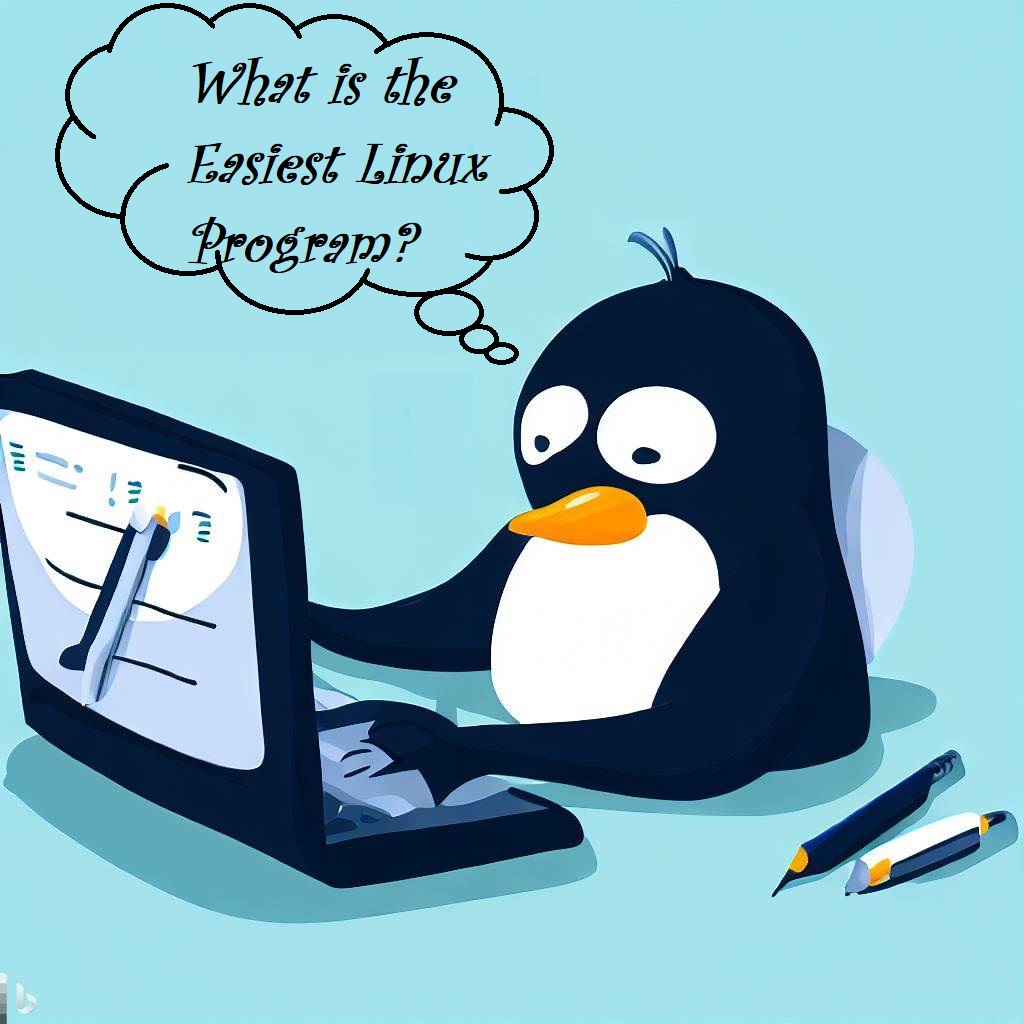
Contents
- Introduction to Linux Programs
- Factors to Consider When Choosing an Easy Linux Program
- Text Editors for Beginners
- Web Browsers for Seamless Internet Browsing
- File Managers for Efficient File Organization
- Multimedia Pla11yers for Enjoying Music and Videos23
- Image Editing Software for Basic Photo Editing
- Office Suites for Productivity and Documentation
- Simple Programming Tools for Learning to Code
- System Monitoring Tools for Tracking Performance
- Conclusion
- FAQs
Introduction to Linux Programs
Applications that use the Linux operating system are known as Linux programs. They are used for a variety of things, including system administration and development as well as productivity and enjoyment. The appeal of Linux is its open-source nature, which enables programmers and enthusiasts anywhere to produce cutting-edge, user-friendly applications.
Factors to Consider When Choosing an Easy Linux Program
Before we delve into specific program recommendations, let’s explore some factors to consider when choosing an easy Linux program:
User Interface (UI)
A program’s ease of use is heavily dependent on its user-friendly UI. Look for software with user-friendly interfaces, obvious menus, and straightforward navigation.
Documentation and Community Support
Beginners may benefit significantly from having access to thorough documentation and a helpful community while learning how to use a software. Look for programs with thorough forums, online communities, and instructions.
Stability and Reliability
Choose applications that are dependable and stable. Make sure they have a strong track record in terms of performance and security and get frequent upgrades.
Text Editors for Beginners
Text editors should be straightforward and simple to use. Here are two well-liked choices for newcomers:
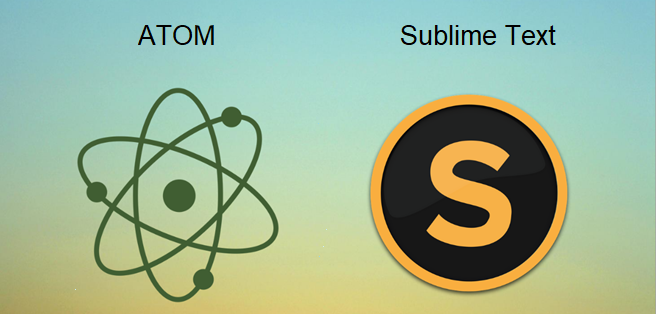
Sublime Text
An easy-to-use text editor with a rich feature set, Sublime Text has a simple design. It is suited for both simple editing and complex customisation because to features like syntax highlighting, numerous cursors, and a robust plugin ecosystem.
Atom
Another user-friendly text editor for beginners is called Atom, and it has a slick, adaptable interface. With tools like intelligent autocompletion, multiple panes, and a built-in package manager, it provides a user-friendly editing experience.
Web Browsers for Seamless Internet Browsing
For a seamless internet surfing experience, you must have a dependable web browser. Here are two simple-to-use Linux browsers:
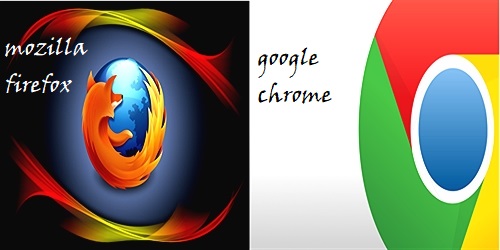
Mozilla Firefox
A well-liked and widely-used web browser, Mozilla Firefox is renowned for its quickness, security, and intuitive design. It is appropriate for both casual and power users because to the variety of privacy features, extensions, and customization choices it provides.
Google Chrome
Another very well-liked web browser with a clear and simple layout is Google Chrome. It offers quick browsing, seamless device synchronization, and access to a large extension library.
File Managers for Efficient File Organization
For effective file and directory organization, a user-friendly file manager is essential. Two suggested file managers for beginners are shown below:
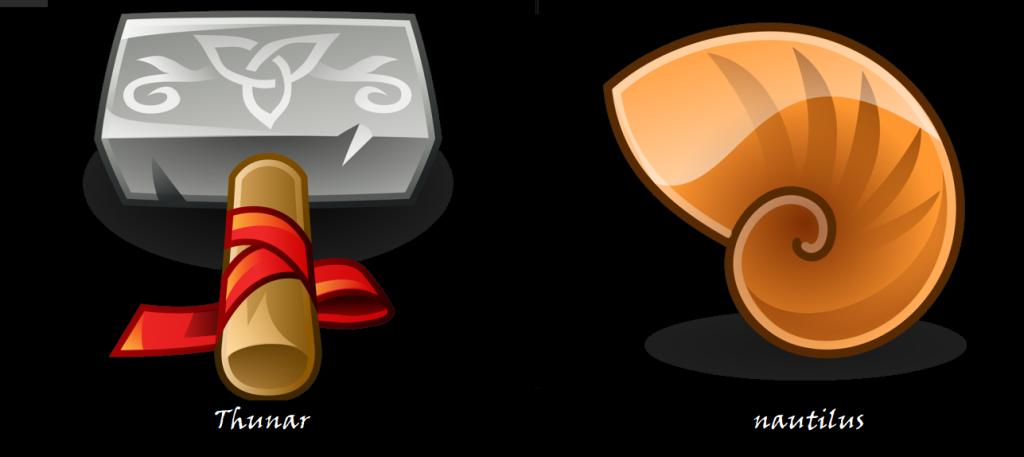
Nautilus
The default file manager for the GNOME desktop environment is Nautilus, sometimes known as Files. It includes a simple user interface, drag-and-drop capabilities, and simple file and folder navigation.
Thunar
A quick and lightweight file manager called Thunar is included with the Xfce desktop system. With useful features like thumbnail previews, customisable shortcuts, and remote file access, it offers a clear and user-friendly interface.
Multimedia Pla11yers for Enjoying Music and Videos23
Many computer users like viewing films or listening to music as hobbies. Here are two novice-friendly Linux multimedia players:
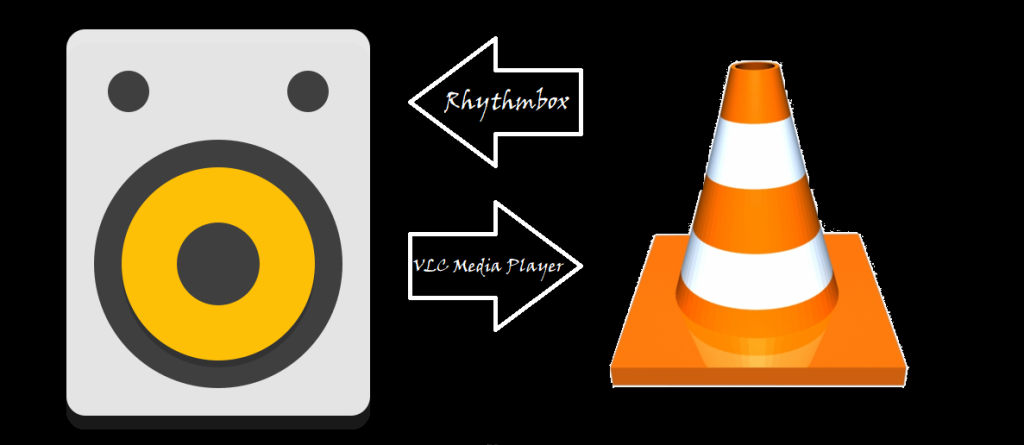
VLC Media Player
A variety of music and video formats are supported by the flexible and user-friendly multimedia player known as VLC Media Player. With basic playing controls and cutting-edge capabilities like subtitle synchronization and media conversion, it provides a user-friendly interface.
Rhythmbox
The music player Rhythmbox was created to be straightforward and simple to use. It offers a simple and well-organized user interface for organizing and enjoying your music library. You can make playlists, tune into internet radio, and sync your music with portable devices using Rhythmbox.
Image Editing Software for Basic Photo Editing
Here are two Linux apps for beginners if you’re interested in simple picture editing:

GIMP
GIMP (GNU Image Manipulation Program) is a potent, feature-rich open-source image editing program. It has a user-friendly interface, compatibility for a number of image types, and capabilities for simple picture editing.
Pinta
Pinta is a straightforward and user-friendly image editing program that was inspired by Microsoft Paint. It offers a dependable interface with simple editing features like brushes, layers, and filters.
Office Suites for Productivity and Documentation
For a variety of productivity activities and documentation requirements, office suites are necessary. Two Linux office suites with user-friendly interfaces are shown below:
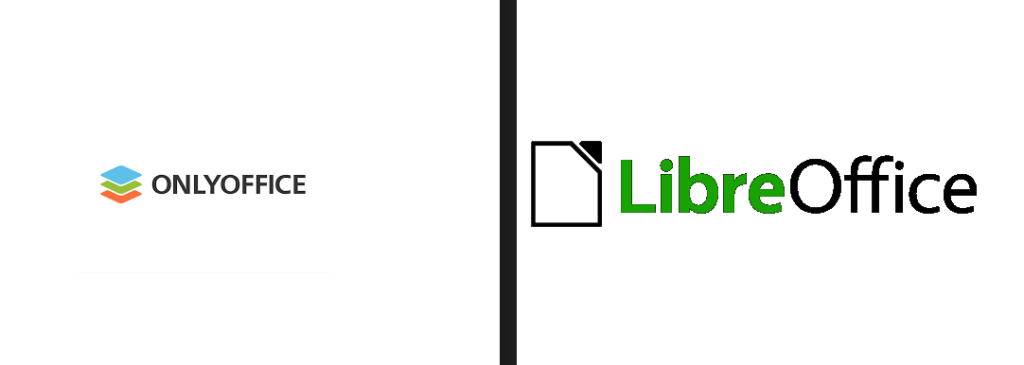
LibreOffice
Popular open-source office suite LibreOffice offers a wide range of capabilities, such as a word processor, spreadsheet program, and presentation tools. It has a simple, user-friendly interface and supports Microsoft Office file types.
OnlyOffice
A feature-rich office suite called OnlyOffice includes capabilities for document editing, project management, and teamwork. It is suited for both individual and team usage because to its user-friendly design, cloud syncing, and real-time collaboration capabilities.
Simple Programming Tools for Learning to Code
Here are two Linux programming tools for beginners if you’re interested in learning how to code:
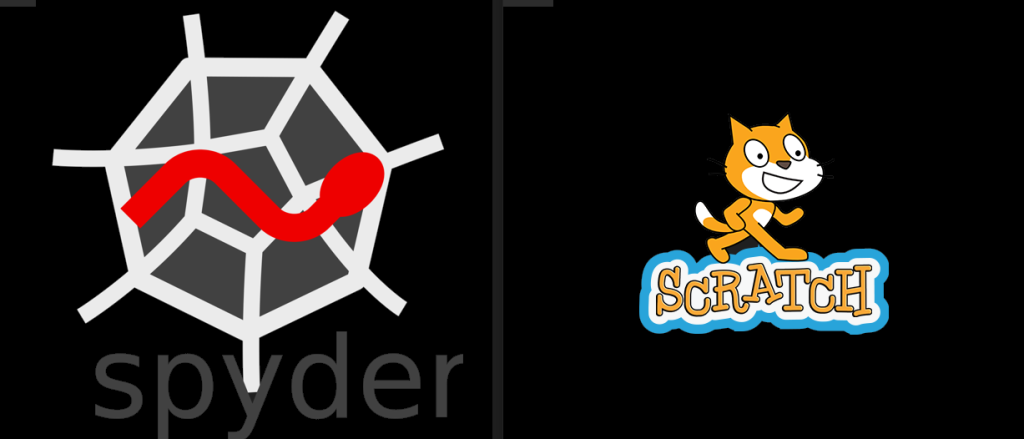
Scratch
The visual programming language Scratch is intended for novices, particularly kids. Users may create interactive tales, animations, and games using a drag-and-drop interface and a variety of programming blocks without having to write any code.
SPYDER IDLE
An integrated development environment (IDE) called Python IDLE was created especially for the Python programming language. It offers a straightforward user interface with capabilities for debugging, syntax highlighting, and code completion.
System Monitoring Tools for Tracking Performance
Use t0000000ese user-friendly system monitoring tools to keep tabs on your Linux system’s performance:

GNOME System Monitor
A graphical utility called GNOME System Monitor allows real-time monitoring of system resources including CPU, memory, and network activities. It provides a simple user interface with visual system performance representations.
htop
A more in-depth and interactive view of system processes and resource utilization may be obtained using the command-line system monitor htop. It provides a simple user interface with customisable choices and color-coded displays for monitoring certain operations.
|
Conclusion
In conclusion, there are a number of solutions accessible across many categories when looking for the simplest Linux software to begin started with. Linux has user-friendly apps that are good for novices, whether you’re searching for a text editor, web browser, file manager, multimedia player, image editing software, office suite, programming tool, or system monitoring tool. Find the program that best suits your requirements and tastes by starting to explore these options.
FAQs
Are these programs available for free?
Yes, the majority of Linux programs mentioned in this article are open source and available for free. However, some programs may offer additional premium features or versions.
Can I use Linux programs on Windows or macOS?
Some Linux programs have versions compatible with Windows or macOS, while others may have alternative programs with similar functionalities available for those operating systems.
How can I find more information about a specific program?
You can visit the official website of each program mentioned in this article to find more information, download links, documentation, and user communities.
Can I customize the interface of these Linux programs?
Yes, many Linux programs allow customization options to personalize the interface and adapt it to your preferences. Explore the settings and preferences of each program to make it your own.







