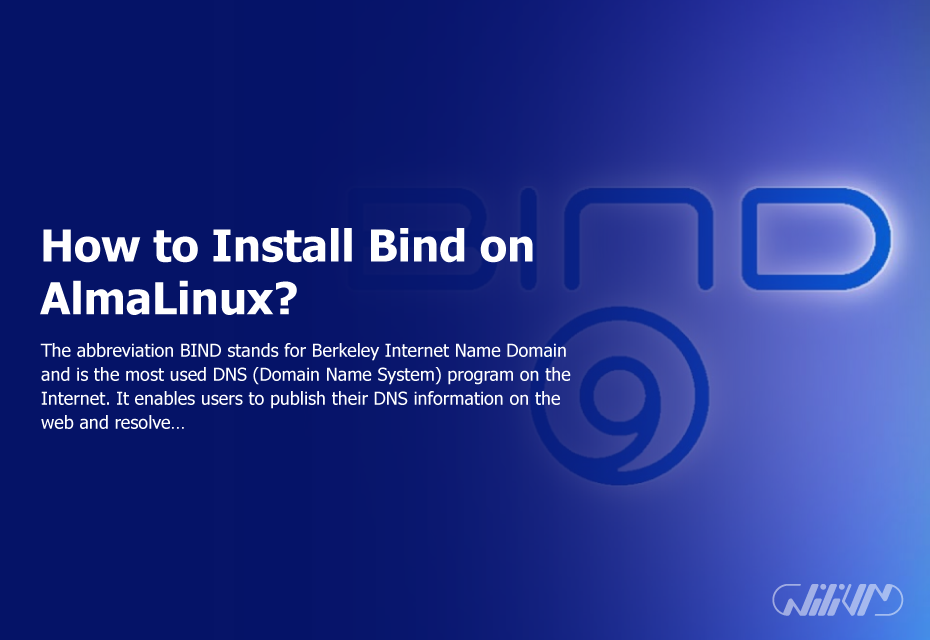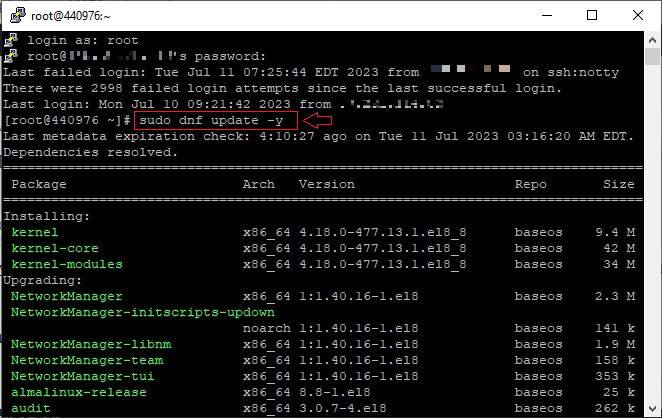How to install Bind on almalinux?
The abbreviation BIND stands for Berkeley Internet Name Domain and is the most used DNS (Domain Name System) program on the Internet. It enables users to publish their DNS information on the web and resolve DNS queries.
An Introduction to AlmaLinux
AlmaLinux is an open-source, community-driven project that is designed to fill the gap left by the stable Red Hat Enterprise Linux (RHEL)… It delivers RHEL’s enterprise-level security and stability as a binary-compatible derivative.
Contents
Why Use Bind on AlmaLinux
Advantages of Bind
The DNS service provided by Bind is reliable, scalable, and secure. It is a top option for DNS implementation because of its complete capabilities, which include DNSSEC, TSIG, dynamic updates, and more.
AlmaLinux: A Perfect Choice for Bind
You may install Bind in a reliable and secure environment thanks to AlmaLinux’s interoperability with RHEL. Additionally, it is cost-effective for many enterprises since it is free.
Pre-Installation Steps
System Requirements
Verify that your system satisfies the prerequisites: AlmaLinux 8, requires a minimum of 2GB of disc space and 1GB of RAM.
Updating Your System
Always start with a system that has been upgraded. The following command may be used to update AlmaLinux:
sudo dnf update -y
Setting up Required Tools
Use The following command to install required utilities such as “wget” and “net-tools” before installing Bind:
dnf install wget net-tools -y
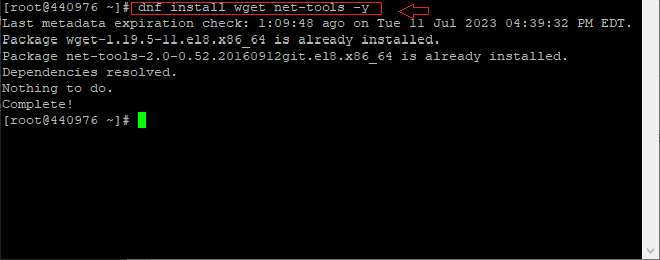 How to Install Bind on AlmaLinux
How to Install Bind on AlmaLinux
Installation Process
Installing Bind Package
You can install the Bind package using this command:
dnf install bind bind-utils -y
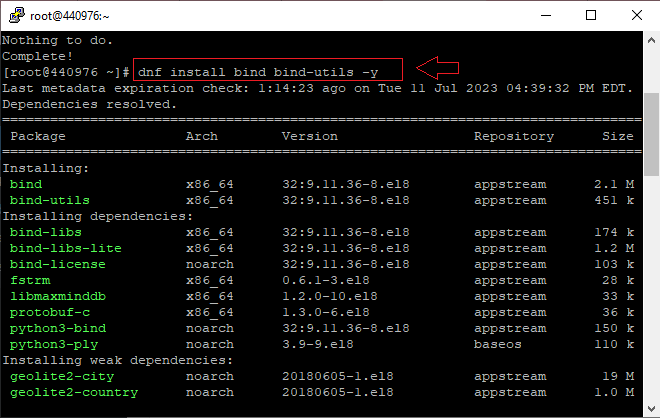 Configuring Bind
Configuring Bind
Edit the name.conf file located in the /etc/named.conf directory to customize Bind after installation.
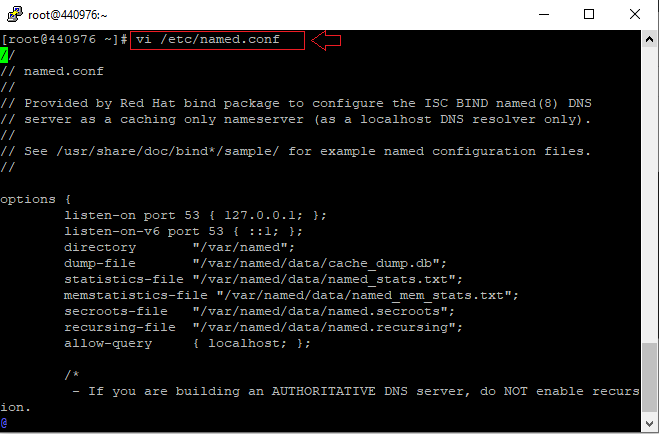
Post-Installation Steps
Starting and Enabling Bind Service
Use the following two commands to start and enable the Bind service once it has been set:
sudo systemctl start named sudo systemctl enable named
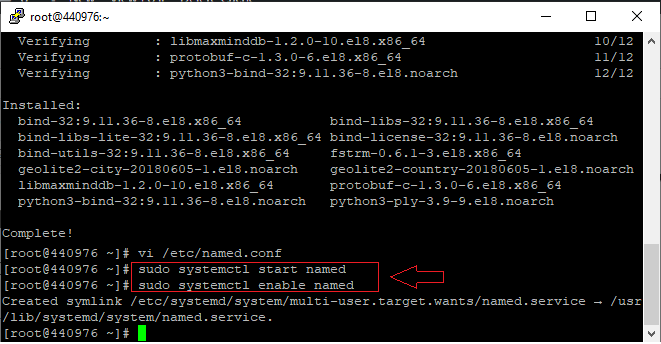 Verifying the Installation
Verifying the Installation
Using this command, you may determine if the Bind service is active:
sudo systemctl status named
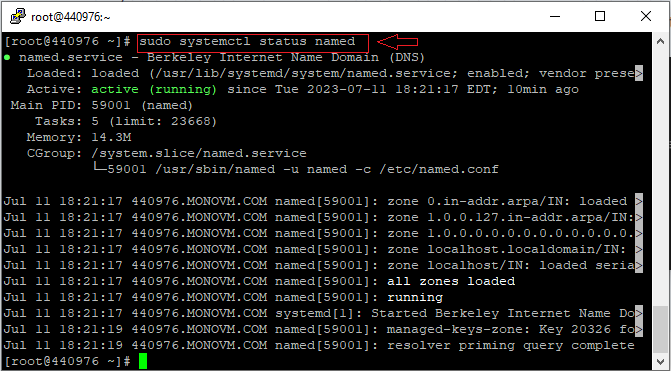 Common Troubleshooting Tips
Common Troubleshooting Tips
If you have problems installing, make sure your system is up to date, that you have the necessary access rights, and that your firewall isn’t blocking the service.
Buy Linux VPS Today Improve your hosting with Linux VPS. Explore our guide on Bind installation on AlmaLinux. It’s time to act, buy today!
Conclusion
When you properly follow the following instructions, installing Bind on AlmaLinux is a simple procedure. AlmaLinux offers a reliable framework for setting up a safe and reliable DNS service using Bind.
FAQs
Why should I use Bind on AlmaLinux?
AlmaLinux offers stability and security, which, when combined with the robustness of Bind, provides an efficient DNS solution.
How can I install Bind on AlmaLinux?
Install Bind on AlmaLinux by first updating your system, installing necessary tools, then install and configure the Bind package.
How can I check if Bind is running on AlmaLinux?
Use sudo systemctl status named to verify if the Bind service is running
What should I do if I face issues during the installation?
Ensure your system is updated, check your privileges, and make sure the firewall isn't blocking the service.