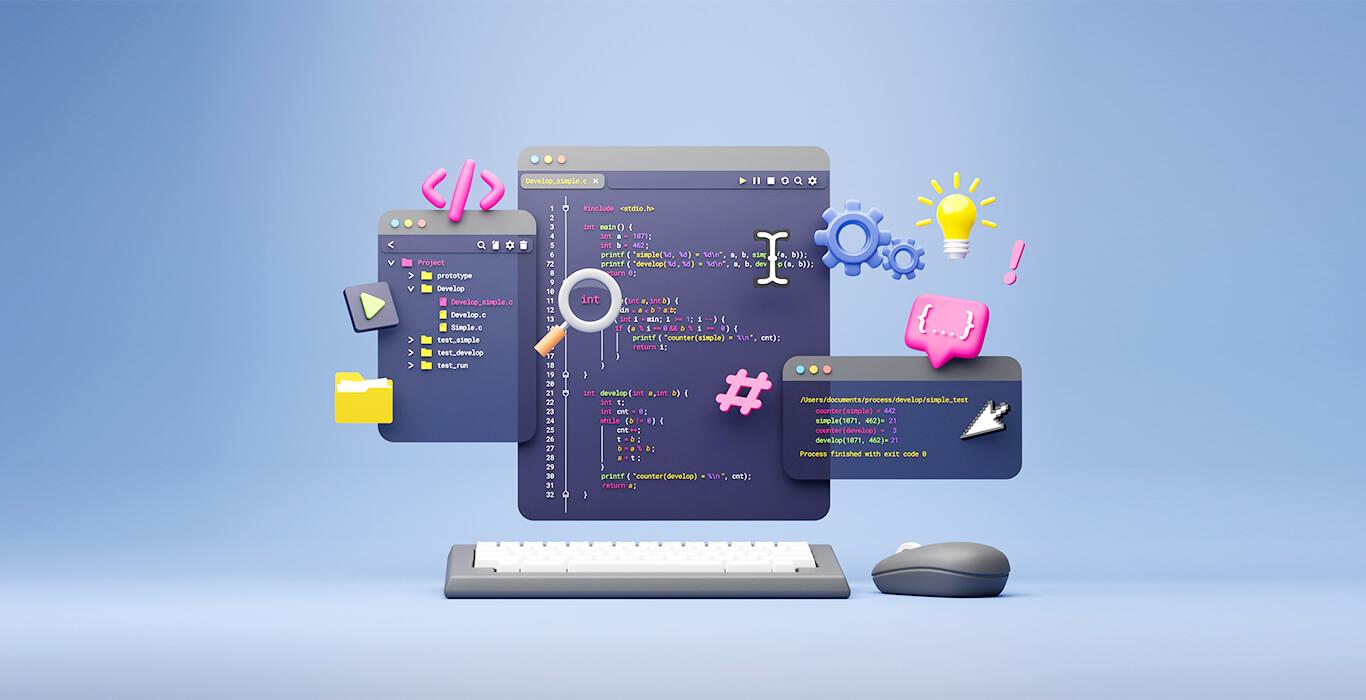Top 10 Code Review Tools for Developers: Boost Efficiency and Code Quality
Most of the time, developers struggle to write quality code quickly. How do you ensure your code remains robust, secure, and maintainable without sacrificing speed? The answer is using code review tools. Code review tools also help pick up any issues early on, making the eventual outcome easy to understand and practice. They strengthen a team due to easy feedback and easy changes to be made.
Let’s go through this article and understand the benefits of using a code review tool in great depth, its types, and the distinct features that every type has. Let’s begin and improve your development process!Buy VPS Server
Contents
Understanding Code Review Tools and Their Benefits
Code review tools are also pieces of software that would help developers make very important changes or improvements in the code. Consider how great it would be to have an expert guide in your hand to study your code in detail for bugs, to ensure it is of quality. But code review tools do more than just error checking; they ensure code quality, security, and efficiency through important contributions.
Benefits of Code Review Tools
These help improve the coding, teamwork, and security results through automated checks and effectiveness in the codes to make reviews easy. They also provide extra documentation about a track, and it is very useful to provide, above all, post-reviewing of the code.Buy Cheap VPS
Higher Code Quality
Code review tools eliminate easy, trustworthy codes. This helps in the early detection of some defects and potential problems. Code review tools display error highlights, suggest best practices, and maintain coding standards to ensure your code remains excellent in the long run.
Seamless Team Collaboration
This will make providing feedback using the CR tools more handy. This allows the commenting on lines of code, recommending some sort of change, and approving it in advance, thus enabling knowledge sharing and boosting team productivity.
Save time through automation
Automated code review tools work on first checks and analyses, thus allowing you to focus on the tougher problems. That is, they can detect common mistakes by following coding rules autonomously, so this lessens the need for manual review.
Enhance Security
Manual reviews are always oblivious to security issues. Automated features of code review tools can detect possible security issues far along the course of a project, securing your applications from threats.
Making code quality consistent And such tools will ensure that there will be a standard review process for all the code. This uniformity assures high quality across your whole codebase.
Maintain Clear Documentation
Most of the code review tools automatically save the records of reviews, comments, or changes. It helps much later when referencing, auditing, or even showing clear information about past decisions to new members. An excellent code review tool at work resolves most coding, quality assurance, and code security problems.
Different Types of Code Review Tools
It helps in the code reviewing to know the different types of tools and their functions, and now it’s a red line for anyone to pick an appropriate tool for one’s project specifications.
Combined Tools
Used more widely are integrated code review tools with larger software packages, including IDEs or VCS. This implies not only quicker access but also a convenient all-in-one solution, thereby providing an easy way to develop. Examples are JetBrains’ ReSharper for Visual Studio and the ability to review code right within GitHub.
Specialized equipment
Dedicated code review tools, on the other hand, are usually designed primarily to review code, hence more extended in the supported features and with options for their fine-tuning. Such tools include Atlassian’s Crucible and Review Board, which support very focused ways of detailed code reviews.
VCS-Specific Tools
Some of the code review tools are oriented towards one version control system. For instance, GitHub and GitLab have direct code review tools relating directly to their respective version control platforms. Ensuring that the chosen tool supports the VCS used by the team guarantees interoperability.
AI-powered tools
Code review tooling has now started to bring in machine learning when improving the review process by using AI. Exploring highly developed features of suggestions in problem areas, unveiling particularly complicated issues, and learning from past reviews, DeepCode and Tabnine are tools of help from this category.
Workflow Tools
Code review tools differ based on the type of workflow they support. Some work best with pre-commit reviews by checking your code before it enters the main branch, while others work on a post-commit review pattern that monitors checked-in code after it has been merged. Tools like Phabricator and Gerrit give more options, thereby allowing both types of review—depending on what your team prefers.
Automated Tools
Automation makes code review faster by using static analysis to find quality problems, follow standards, and spot possible bugs. Tools like SonarQube and CodeClimate help simplify the review process, saving time and making sure best practices are followed. He knows the types of code review tools and may help choose the best one fitting for the needs and workflow of his team.
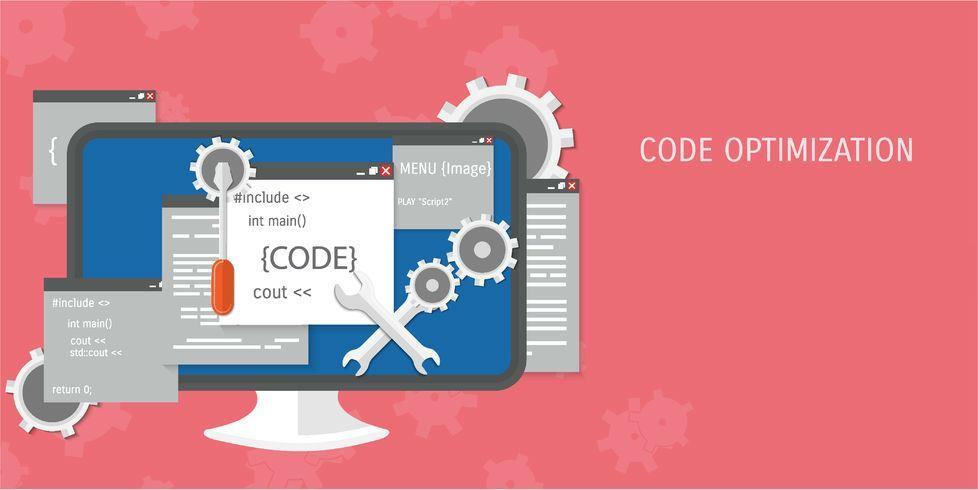
10 best code review tools in 2024.
There are a great many good code review tools out there, and it is difficult to pick one from the crowd. Following are the ten most trusted code review tools liked by the developers :
1. GitHub Code Review
GitHub has great code reviews packed inside their platform; helpful for developers. All that collaborative work should be followed up with frequent checks of changes in the repositories.
GitHub Code Review Highlights:
– Can easily connect to GitHub repositories.
– In-line commenting and discussions.
– Assisting with pull requests and automation checks.
2. GitLab Code Review
GitLab provides a powerful code review system seamlessly integrated with its CI/CD pipeline, creating a unified platform for code quality and team collaboration.
GitLab Code Review Highlights:
– Comprehensive merge request reviews.
– Automated testing and continuous integration.
– Detailed code discussions and suggestions.
3. Bitbucket Code Review
This tool for code review integrates perfectly into Atlassian’s use of tools, such as Jira and Confluence.
Bitbucket Code Review Highlights:
– Makes for good pull request management.
– Comments and in-text feedback.
– Issues are seamlessly tracked by Jira integration.
4. Phabricator Differential
Phabricator’s Differential tool offers a robust and adaptable code review system ideal for handling large and intricate projects.
Phabricator Differential Highlights:
– Detailed in-line comments.
– Customizable review workflows.
– Compatibility with various version control systems.
5. Crucible
A code review tool is the Crucible by Atlassian. It is designed perfectly to manage peer reviews, audits, and tracking defects.
Crucible Highlights:
— Supports various version control systems such as Git, SVN, and Mercurial.
– By default, inline and threaded comments.
– Works with Jira to manage his code review duties.
6. Committee Review
Review Board is a free code review tool that has many possibilities and good support for most version control systems.
Review Board Highlights:
- Works with Git, SVN, Mercurial, and Perforce.
- Allows for screenshot reviews and text comments.
- Offers extensions for added functionality.
7. Gerrit
Gerrit is a web-based code review tool tailored for Git repositories, offering robust access control and workflow management to streamline the review process.
Gerrit Highlights:
– Seamless integration with Git.
– Customizable review workflows.
– Detailed access control settings.
8. Codacy
Codacy delivers automated code reviews and quality analysis, and it integrates with various CI/CD pipelines and development tools for a smooth workflow.
Codacy Highlights:
– Automated code analysis.
– Support for a range of programming languages.
– Integration with GitHub, GitLab, and Bitbucket.
9. SonarQube
SonarQube is a leading tool for ongoing code quality assessment, providing comprehensive static analysis and integrating seamlessly with various CI/CD systems.
SonarQube Highlights:
– Ongoing code quality monitoring.
– Supports a wide range of programming languages.
– Integrates with Jenkins, Azure DevOps, and other platforms.
10. SmartBear Collaborator
SmartBear Collaborator is an all-encompassing code and document review tool tailored for development and QA teams.
SmartBear Collaborator Highlights:
– Review code, design documents, and test plans.
– Provides detailed reporting and metrics.
– Integrates with Git, SVN, and other version control systems.
There will be a variety of tools to suit different needs and the ways some teams work. A good example here would be the choice in the type of tool, starting with full-on solutions such as GitHub or GitLab to more pinpointed solutions, like Crucible or Codacy.

Key Factors to Consider When Selecting a Code Review Tool
Choosing the right code review tool is crucial for your development team. A well-chosen tool can enhance team collaboration and ensure high code quality. Here are important aspects to think about when selecting a code review tool for your team or personal projects:
Compatibility with Your Version Control System (VCS)
Ensure the code review tool integrates smoothly with your current VCS, whether it’s Git, SVN, Mercurial, or another system. This helps maintain your existing workflow and facilitates a smoother transition.
Automated and AI-Driven Code Review Features
Automated code reviews can expedite the process by quickly spotting common issues, enforcing coding standards, and identifying potential bugs. AI-powered tools take it further by using machine learning to detect complex patterns and suggest improvements. Consider these features if they are important for your review process.
User-Friendliness and Interface
Choose a tool with an intuitive and easy-to-navigate interface. A well-designed user interface reduces the learning curve and enhances productivity by making the review process more efficient.
Customizability and Flexibility
Look for tools that offer customization options to match your team’s specific workflows. This includes creating custom review templates, configuring notifications, and aligning the tool with your coding standards.
Cost and Licensing
Evaluate the tool’s cost and ensure it fits within your budget. Compare different licensing options, including free or open-source alternatives, and assess them against the features provided.
Community Support and Documentation
A strong support community and detailed documentation are invaluable. They offer resources, tutorials, and forums where you can find solutions to common issues and learn best practices for using the tool effectively.
Collaboration and Communication Features
Effective tools should support team collaboration with features like in-line comments, threaded discussions, and integrations with communication platforms (e.g., Slack or Microsoft Teams). These features enhance communication and simplify issue resolution.
Security and Compliance
Ensure the tool meets your organization’s security policies and compliance requirements, especially if you’re in a regulated industry like finance or healthcare.
By considering these factors, you can select a code review tool that meets your current needs and supports your team’s future growth and workflow changes.
Conclusion
Selecting the right code review tool can transform team collaboration and maintain code quality. With options ranging from automated reviews and AI insights to seamless integrations, choosing the best tool involves evaluating compatibility, ease of use, customization, and cost. By thoroughly assessing these aspects, you can find a tool that perfectly fits your project requirements and enhances your development workflow.