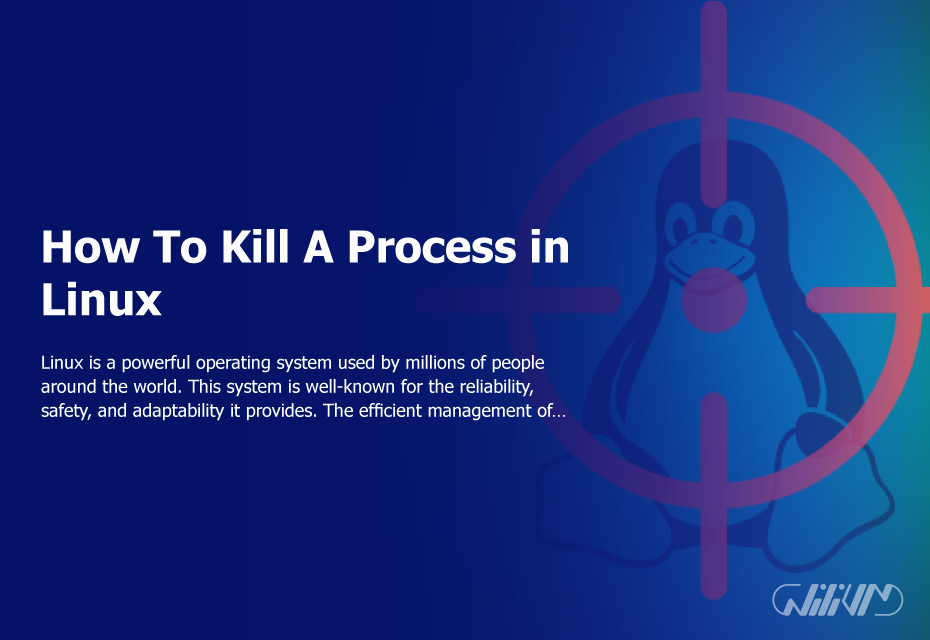How To Kill A Process in Linux
Linux is a powerful operating system used by millions of people around the world. This system is well-known for the reliability, safety, and adaptability it provides. The efficient management of processes is one of Linux’s distinguishing features. On the other hand, processes occasionally become unresponsive or require manual termination. Here, we’ll show you how to terminate a process in Linux step by step.
Contents
Step 1: Identify the Process to Kill
Before you can kill a process, you need to know its process ID (PID). To identify the PID of a process, you can use the following command:
ps -aux | grep process_name
Replace process_name with the name of the process you want to kill. The ps command lists all the processes running on your system, while the grep command filters the output to show only the process you are interested in.
Step 2: Send a Signal to the Process
Once you have identified the PID of the process, you can send a signal to it to terminate. The most commonly used signal is SIGTERM (signal termination), which politely asks the process to stop. You can send the signal using the kill command as follows:
kill -SIGTERM PID
Replace PID with the PID of the process you want to terminate.
If the process does not respond to the SIGTERM signal, you can send a more forceful signal, such as SIGKILL (signal kill), which forcefully terminates the process. You can send the SIGKILL signal using the following command:
kill -SIGKILL PID
It is important to note that forcefully terminating a process may cause data loss or other unexpected behavior. Therefore, it is recommended to try the SIGTERM signal first and only use the SIGKILL signal as a last resort.
Step 3: Verify the process has been terminated.
After you send the signal to the process, you can use the ps command again to see if the process has ended. If the process is no longer listed, it means it has been successfully terminated.
Take control of your Linux processes with a VPS – Buy Linux VPS now and learn how!
Conclusion
To end a process in Linux, you just need to find its PID and send it a signal. It is essential to use the SIGTERM signal first and only use the SIGKILL signal as a last resort. By following the steps outlined in this article, you can effectively manage processes on your Linux system.
FAQ
Can I kill any process in Linux?
As a general rule, you can kill any process running on your Linux system as long as you have the appropriate permissions. However, some system processes are critical for the operation of your system and should not be killed unless absolutely necessary.
What is the difference between the SIGTERM and SIGKILL signals?
The SIGTERM signal is a polite way to ask a process to terminate gracefully. The process is given a chance to clean up its resources before exiting. The SIGKILL signal is a more forceful way to terminate a process immediately. The process is not given a chance to clean up its resources, which can lead to data loss or other unexpected behavior.
How can I find the PID of a process in Linux?
You can find the PID (Process ID) of a running process in Linux by using the ps command along with the grep command to filter the output. For example, the command ps -aux | grep process_name will show you the PID of the process with the name process_name.
Is it safe to kill a process in Linux?
In general, it is safe to kill a process in Linux as long as you do not kill a critical system process or a process that is important for the proper functioning of your system. However, forcefully terminating a process can lead to data loss or other unexpected behavior, so it is recommended to use the SIGTERM signal first and only use the SIGKILL signal as a last resort.