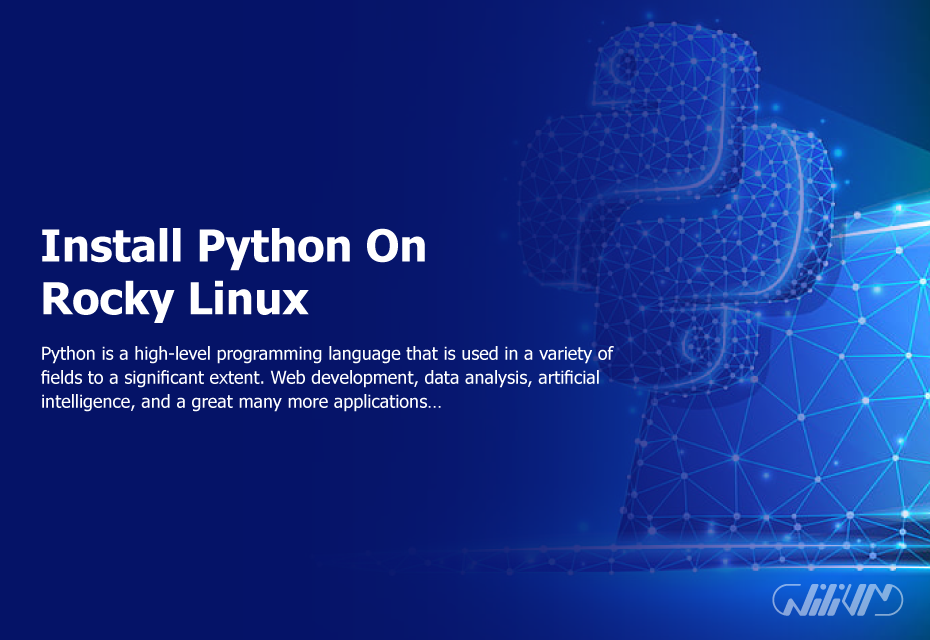Install Python On Rocky Linux
Python is a high-level programming language that is used in a variety of fields to a significant extent. Web development, data analysis, artificial intelligence, and a great many more applications are just some of the many possible uses for this open-source, flexible, and cross-platform programming language. In this post, we will walk you through the process of installing Python on Rocky Linux in a step-by-step manner.
Step-by-Step Guide:
Update the System:
Before installing any software, it is recommended to update your system to ensure that all existing packages are up to date. To update your system, run the following command:
sudo dnf update
Contents
Install the Development Tools:
To get Python running on Rocky Linux, we need to begin by setting up the development tools, which will allow us to compile and construct Python from its source code. To install the development tools, run the following command:
sudo dnf groupinstall "Development Tools"
Install Dependencies:
Python has many dependencies, which are necessary for its proper functioning. To install the dependencies, run the following command:
sudo dnf install openssl-devel bzip2-devel libffi-devel wget
Download Python:
Once the development tools and dependencies are installed, the next step is to download the Python source code. To do this, run the following command:
wget https://www.python.org/ftp/python/3.10.0/Python-3.10.0.tgz
This will download the Python 3.10.0 source code to your current directory.
Extract the Source Code:
After downloading the source code, we need to extract it to a new directory. To do this, run the following command:
tar xvf Python-3.10.0.tgz
This will extract the source code to a new directory called “Python-3.10.0”.
Configure Python:
Now we need to configure Python to ensure that it is compiled with the correct options and settings. To do this, navigate to the Python-3.10.0 directory and run the following command:
./configure --enable-optimizations
This will configure Python with optimizations for better performance.
Compile and Install Python:
After configuring Python, we can now compile and install it. To do this, run the following command:
make && sudo make altinstall
This will compile Python and install it to the system.
Switch & Buy Linux VPS now and experience the benefits.
Conclusion:
Python is a sophisticated and flexible programming language that can be used in a broad variety of settings to fulfill a variety of needs. In this post, we will walk you through the process of installing Python on Rocky Linux in a step-by-step manner. Installing Python and getting started with building your apps will be a breeze if you just follow these instructions.
FAQ