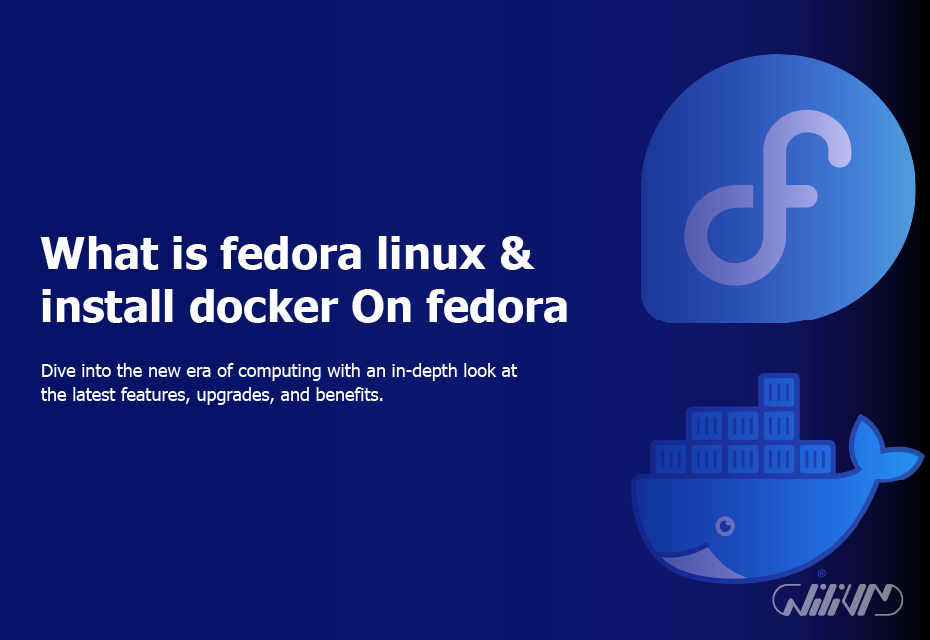What is fedora linux & install docker On fedora
Fedora Linux is a popular open-source operating system developed as part of the Fedora Project and backed by Red Hat, Inc. Its stellar reputation stems from its state-of-the-art features, focus on novelty, and commitment to offering up-to-date software solutions. Fedora is free and open-source, so anybody may download, use, and share it.
Contents
- The History of Fedora Linux
- Key Features of Fedora Linux
- How to Get and Install Fedora Linux
- Fedora Workstation Edition
- Fedora Server Edition
- Fedora Cloud Edition
- Fedora Spins and Labs
- Advantages of Using Fedora Linux
- Disadvantages of Fedora Linux
- Fedora Linux Security
- Fedora Community and Support
- Update System Packages:
- Install Required Dependencies:
- Set Up Docker Repository:
- Install Docker:
- Start and Enable Docker Service:
- Verify Docker Installation:
- Add User to the Docker Group (Optional):
- Conclusion
- FAQs
The History of Fedora Linux
Fedora Linux has been around since 2003, when the initial release, Fedora Core 1, was made available. Its progenitor was the now-defunct Linux distribution Red Hat. The purpose of the work is to continue improving and releasing a Linux distribution that has a sizable, vocal user base.
Ready to get started? Buy Linux VPS and unleash the power of Fedora Linux with Docker!
Key Features of Fedora Linux
- Latest Software: Fedora’s software packages are noted for their frequent updates and cutting-edge features.
- Package Management: It uses the DNF package management system to make installing, updating, and removing applications quick and painless.
- Variants and Editions: Fedora versions include workstations, servers, cloud, and spins with different desktop environments.
- Community-Driven: Many individuals from many backgrounds collaborate to build and enhance Fedora.
- Bleeding-Edge Technology: The distribution is recognized for being fast to absorb Linux community ideas.
How to Get and Install Fedora Linux
Fedora Linux may be downloaded from the Fedora Project’s website by selecting the relevant version for your requirements. The website contains instructions for creating bootable CDs and installing Fedora. The setup method is straightforward and easy, making it appropriate for users of all ability levels.
Fedora Workstation Edition
Fedora Workstation is an operating system designed specifically for programmers, content creators, and ordinary users who want to work on desktop computers or portable laptop PCs. Because of the amount of helpful tools already installed on the machine, it’s an excellent choice for programmers and others interested in multimedia creation.
Fedora Server Edition
For server deployments, Fedora Server Edition is the best choice. It’s a fantastic platform for operating web servers, databases, and other server-related applications. The server edition includes server-specific packages and tools to help with server management and administration.
Fedora Cloud Edition
Fedora Cloud Edition is a version of Fedora Linux that is specially built for usage in cloud and virtualized environments. It may be used to design and deploy cloud-based applications because of its enhanced performance on cloud platforms and interoperability with a broad variety of cloud technologies.
Fedora Spins and Labs
In addition to the standard versions, Fedora “Spins” provides alternative desktop environments such as KDE Plasma, XFCE, LXQt, and others. Furthermore, “Labs” provides chosen software packages for a variety of applications, such as video gaming, cybersecurity, design, and robotics.
Advantages of Using Fedora Linux
- Cutting-Edge Software: Fedora users may benefit from the most current upgrades and bug fixes for their favourite software.
- Strong Community Support: The Fedora community is active and friendly, offering aid and quickly addressing concerns.
- Security: Fedora promotes security by providing frequent updates to keep the system secure against vulnerabilities.
- Customization: Users may customize their experience depending on their tastes by selecting from a variety of spins and labs.
- Innovative Development: Fedora acts as a testing environment for future Red Hat Enterprise Linux versions, helping to ensure enterprise-grade reliability.
Disadvantages of Fedora Linux
- Frequent Releases: Some users may find Fedora’s quick release cycle overwhelming, preferring a more stable and long-term support system.
- Cutting-Edge Nature: While being at the cutting edge of technology has its benefits, it may also lead to possible faults and drawbacks in certain circumstances.
- Third-Party Software: Due to Fedora’s rigorous emphasis on open-source software, access to certain proprietary apps may be limited.
Fedora Linux Security
Fedora prioritizes security and contains tools such as SELinux (Security-Enhanced Linux) to impose necessary access limitations. Regular security updates are sent to patch vulnerabilities as they arise, resulting in a safe computer environment.
Fedora Community and Support
The Fedora community is robust and active, comprised of volunteers, developers, and fans who contribute to the development and enhancement of the project. Users may seek assistance through forums, mailing lists, and IRC channels, making it simple to discover answers to any problems they may have.
Follow these steps to install Docker on Fedora:
Update System Packages:
Open a terminal and run the following command to update your system packages:
sudo dnf update
Install Required Dependencies:
Docker needs several dependencies to work properly. Use the following command to install them:
sudo dnf install dnf-plugins-core
Set Up Docker Repository:
Docker packages are available in Fedora’s official repository. Use the following command to enable the Docker repository:
sudo dnf config-manager --add-repo https://download.docker.com/linux/fedora/docker-ce.repo
Install Docker:
Run the following command after adding the Docker repository to install the Docker package:
sudo dnf install docker-ce
Start and Enable Docker Service:
Using the following commands, start the Docker service and enable it to start at boot:
sudo systemctl start docker sudo systemctl enable docker
Verify Docker Installation:
Run the following Docker command to see whether Docker is properly installed and running:
docker --version
If the installation was successful, this will show the Docker version that was installed.
Add User to the Docker Group (Optional):
Only the root user and users with sudo capabilities may execute Docker commands by default. If you wish to run Docker as a normal user without requiring sudo, execute the following command to add your user to the “docker” group:
sudo usermod -aG docker $USER
To effect the group membership changes, log out and back in again, or restart your system.
Docker has now been successfully installed on your Fedora system. Docker may be used to deploy and manage containers. If you did not add your user to the “docker” group, remember to use “sudo” before Docker commands. Docker is great for containerization!
Conclusion
Fedora Linux is an open-source operating system that is adaptable and community-driven, and it incorporates cutting-edge technologies. Its dedication to innovation, current software, and strong community support make it an enticing option for both developers and regular users. Fedora may be the right choice for you if you want a Linux distribution that pushes the limits of what’s possible in the open-source world.
FAQs
Can I install Fedora alongside Windows on my computer?
Yes, Fedora supports dual-boot installations with Windows, allowing you to choose between the two during startup.
How often does Fedora release new versions?
Fedora typically releases new versions every six months, following a predictable release schedule.
Can I run Fedora Linux on older hardware?
Yes, Fedora offers lightweight spins like XFCE and LXQt, suitable for running on older hardware.
Is there long-term support available for Fedora releases?
Fedora releases have a relatively short support cycle (around 13 months). For more extended support, consider using CentOS or Red Hat Enterprise Linux.