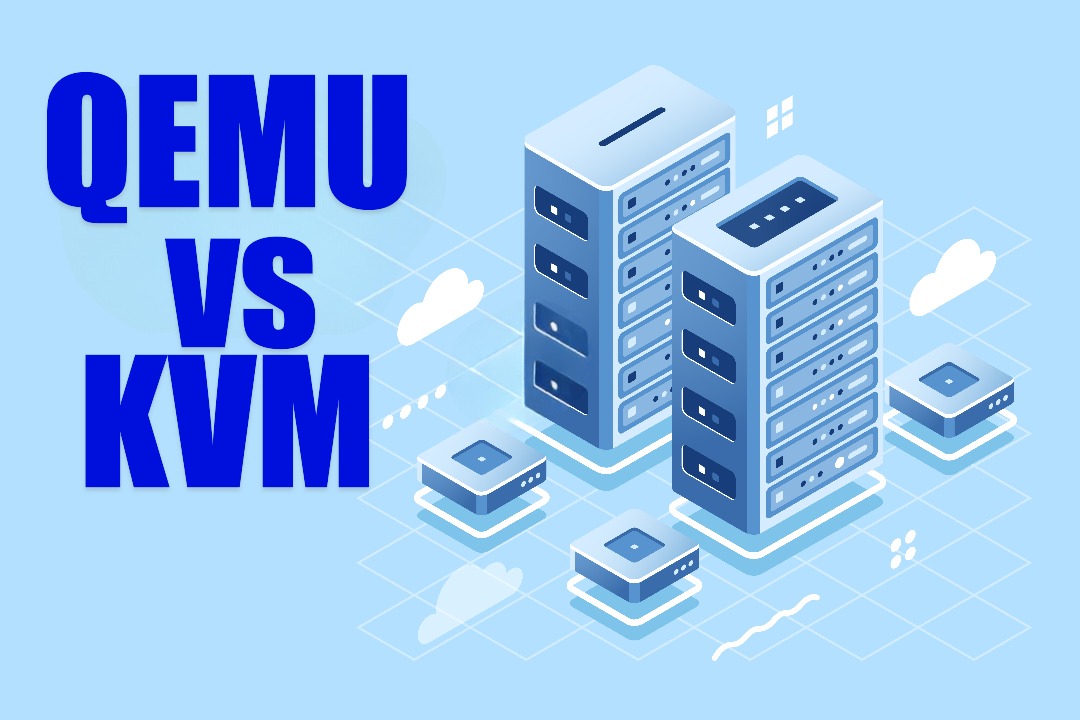
QEMU vs. KVM: Exploring the Virtualization Giants
If you’re exploring the world of virtualization, two names you’ll bump into almost immediately are QEMU and KVM. Together, they power a vast share of today’s virtual machines, giving developers, IT teams, and hobbyists the flexibility to spin up entire operating systems in a sandboxed space. Whether you’re isolating workloads, testing software on multiple OS versions, or running legacy applications, mastering these tools can open many doors.
But which one should you pick for your projects? To make that call, it helps to understand how QEMU and KVM differ under the hood and where each one shines (or falls short).

Contents
A Quick Primer on QEMU
QEMU (Quick Emulator) is a fully open-source virtualization framework that can impersonate an entire computer, from CPU and RAM to disks, network cards, and USB ports. Because it performs full system emulation, QEMU doesn’t require specialized hardware extensions to get started; it can mimic dozens of processor architectures in software alone. That breadth makes it a go-to option when you need to test code compiled for ARM on an x86 laptop, or boot a RISC-V image on a cloud server.
While KVM leans heavily on hardware-assisted virtualization for raw speed, QEMU’s secret weapon is versatility. If cross-platform compatibility and deep hardware emulation are high on your wish list, QEMU is an excellent first stop.
Understanding KVM
Kernel-based Virtual Machine, universally known as KVM, is an open-source virtualization solution that lives inside the Linux kernel itself. Rather than running as a completely separate program, KVM turns the Linux kernel into a bare-metal hypervisor, tapping directly into CPU-level extensions such as Intel VT-x and AMD-V. Because it sits so close to the hardware, KVM can hand off many heavy-lifting tasks—memory paging, CPU scheduling, and interrupt handling—straight to the kernel, trimming virtualization overhead to a minimum.
Think of KVM as the foundation: it provides the low-level hooks and fast paths. Tools like QEMU then plug into that foundation from user space to supply richer device emulation and management features when they are needed. In most modern deployments, you will see KVM and QEMU working side by side, with KVM accelerating raw compute performance and QEMU filling in the gaps for device models and portability.
QEMU vs KVM—A Practical Comparison
Both QEMU and KVM are versatile, battle-tested, and free to use, yet they shine in slightly different arenas. Let’s break down their strengths across four key dimensions: performance, device support, management, and availability.
1. Performance & Efficiency
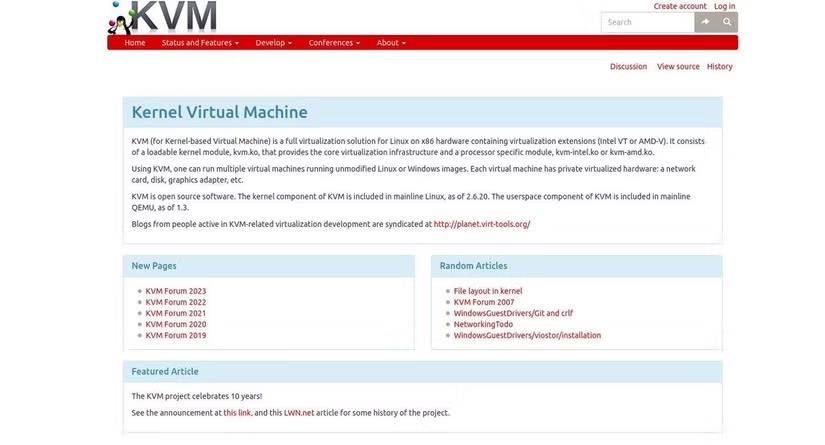
QEMU. Because QEMU can emulate an entire machine—CPU instructions, chipset logic, peripherals, the works—it is incredibly flexible. The trade-off is speed: full emulation means every instruction may be translated in software, and that translation layer consumes extra cycles. For light development labs or legacy operating systems, this hit might be acceptable, but CPU-heavy workloads can quickly expose the bottleneck.
KVM. By contrast, KVM bypasses most of that translation by delegating execution straight to the processor’s virtualization extensions. Memory management, context switches, and privileged instructions are all handled natively by the host kernel, so guest VMS often run within a few percentage points of bare-metal performance. When raw throughput or low-latency response is your priority—think high-frequency trading, real-time analytics, or large database instances—KVM typically leaves QEMU in the dust.
In day-to-day terms, QEMU offers unmatched flexibility and portability, while KVM delivers near-native speed for production-grade virtual machines. The two technologies are not adversaries but complementary tools: QEMU gives you the broadest compatibility; KVM hands you the horsepower. Pick the balance that best fits your project’s size, legacy requirements, and performance targets.
2. Device & Platform Coverage
QEMU – the chameleon. Because QEMU performs complete hardware emulation—from the CPU out to PCI devices and exotic peripherals—it can pretend to be almost any machine you can dream up. Need to spin up an ARM tablet image on your x86 laptop? Test an old Powerpc firmware bug? Prototype RISC-V builds in a CI pipeline? QEMU shrugs and says, “Sure.” That breadth of impersonation has made it a darling of developers who routinely hop between architectures or need to validate the same code base on wildly different silicon.
KVM – the specialist. KVM’s superpower is hardware acceleration, but that superpower comes with a prerequisite: the underlying processor must expose virtualization extensions such as Intel VT-x or AMD-V. In practice, that means KVM is laser-focused on modern x86 and a handful of other CPU families that ship those features. If your host can’t expose those extensions—or if you are targeting niche platforms—KVM can’t help. So while KVM is blisteringly fast on supported gear, it simply doesn’t have QEMU’s cross-architecture latitude.
3. Ease of Use & Administration
QEMU – quick to grasp. Launching a guest with QEMU can be as simple as pointing it at a disk image and hitting enter. Because it lives entirely in user space, you rarely need elevated privileges, and most of its options are exposed by plain command-line flags or a lightweight GUI front end. For students, hobbyists, or anyone who wants to sandbox an OS without fiddling with kernel modules, QEMU offers an approachable, low-barrier entry point.
KVM – deep integration, deeper power. KVM grafts directly into the Linux kernel, which means initial setup asks a bit more of the administrator: enabling kernel modules, configuring cgroups, and tuning host memory parameters. Yet that same intimacy with the kernel unlocks a polished management stack—virt-manager, libvirt, virsh, cloud-init—that makes large-scale VM orchestration feel almost effortless once the groundwork is laid. Seasoned Linux operators often find KVM’s tooling more robust and script-friendly than QEMU’s simpler wrappers.
In other words, QEMU favours immediacy and universality; KVM rewards those who invest in its Linux-centric ecosystem with industrial-strength control and near-bare-metal speed. Pick the tool whose learning curve—and performance curve—best maps to the job at hand.
KVM or QEMU: Picking the Right Tool for the Job
Both KVM and QEMU sit among the elite tier of open-source virtualization solutions, but they shine in different arenas. When your top priority is broad architecture coverage, straightforward setup, and the freedom to hop between x86, ARM, Powerpc, and beyond, QEMU usually takes the crown—it’s hard to beat a “run-almost-anything, almost-anywhere” emulator.
If, however, you demand blistering speed, lean resource usage, and deep hooks into the Linux kernel, KVM is tough to ignore. Its hardware-assisted approach delivers near-native throughput while tapping into mature Linux management tooling.
In practice, the “right” answer hinges on the workloads you plan to run, the hardware at your disposal, and your comfort level with Linux administration. Sketch out your performance targets, portability needs, and operational constraints first; then map those requirements to each platform’s strengths. Taking the time to weigh these factors up front will point you toward the hypervisor that meshes perfectly with your project’s goals—and save you plenty of refactoring later on.

