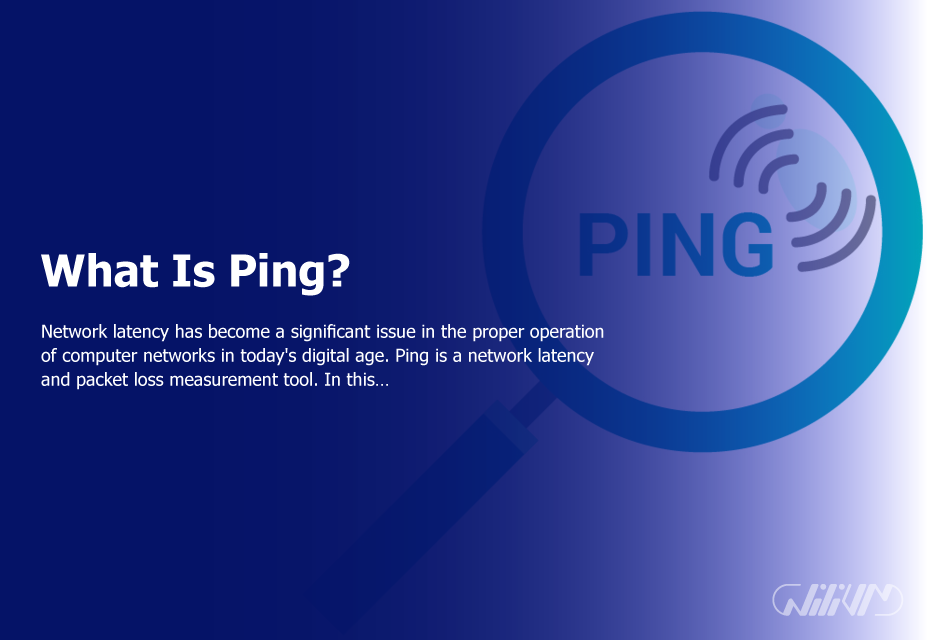
What Is Ping?
Network latency has become a significant issue in the proper operation of computer networks in today’s digital age. Ping is a network latency and packet loss measurement tool. In this post, we will look at the basics of ping, its applications, and how it works.
Contents
Introduction
Slow and unstable internet connections may be caused by network latency, reducing productivity and user experience. Ping is a network diagnostic tool that measures network latency and packet loss. This essay will go through the fundamentals of ping, its applications, and how it works.
What is Ping?
Ping is a command-line programme that is used to verify a network host’s reachability and to calculate the round-trip time for packets transmitted from the source host to the destination host. Mike Muuss created it in 1983 to debug network connection difficulties.
Understanding Latency
Definition of Latency
Latency is the time it takes for data to be sent and received over a network. It is measured in milliseconds (ms) and is influenced by variables such as network congestion, distance, and hardware problems.
Types of Latency
Latency is classified into two types: network latency and application latency. The delay induced by network latency is the physical distance between the transmitter and receiver, while application latency is the time it takes for an application to process data.
How Ping Works
Transmission Control Protocol (TCP) and User Datagram Protocol (UDP)
Ping sends packets to the target host using either the Transmission Control Protocol (TCP) or the User Datagram Protocol (UDP). TCP offers a dependable connection and is used for protocols such as HTTP and FTP, while UDP is quicker and is used for DNS and VoIP.
Ping Syntax and Commands
The syntax for ping differs based on the operating system. “ping [destination]” is the Windows syntax. It is “ping -c [count] [destination]” on Linux and macOS.
Ping Options and Parameters
Ping provides a variety of settings and parameters, such as packet size, time-to-live (TTL), and number of packets to transmit. These settings have an impact on the accuracy of the findings.
Ping Applications
Troubleshooting Network Issues
Ping is an excellent tool for debugging network problems such as packet loss, connection difficulties, and latency issues. It can assess if a target host is reachable and how long it takes to react by sending packets to it.
Testing Network Connectivity
Ping is a network connection test that sends packets to a target host, such as a website or server, to see whether it is accessible.
Measuring Network Performance
Ping may assess network performance by delivering packets to a destination host and computing the round-trip time for each packet. This may aid in the identification of network bottlenecks and areas for improvement.
Ping and Internet Speed Testing
Ping is often used as a method for assessing internet speed, however it’s crucial to remember that ping is not a true assessment of internet speed. Internet speed is governed by elements including download and upload rates, which may be tested using tools like speed tests.
Ping, on the other hand, might offer information on network latency and connectivity difficulties that can impair internet speed. For example, if a website or server has a high ping, it may signal that there is congestion or network difficulties that are affecting the speed and performance of the internet connection.
Best Practices for Using Ping
Although ping is a valuable network troubleshooting tool, there are several recommended practises to follow when using it:
Security Risks
Hackers may use Ping as a reconnaissance technique to gather information about a network, such as host IP addresses. It is critical to utilise ping with caution and not divulge crucial information.
Network Overhead
Several ping attempts may raise network overhead and negatively impact network speed. It is critical to utilise ping sparingly and not overburden the network.
Interpretation of Results
Understanding ping statistics requires basic networking expertise as well as a grasp of the elements that might effect delay. It is critical not to leap to conclusions while interpreting findings.
Alternatives to Ping
Although ping is a valuable tool for network troubleshooting, other tools, such as traceroute and pathping, may also be utilised. These tools give extra information on network connectivity and may aid in the identification of network issues.
Understanding Ping Results
When using ping, the results can provide valuable information about network connectivity and latency. The most common results include:
- Round Trip Time (RTT): The amount of time it takes for a ping packet to go from the source to the destination and back. It is measured in milliseconds (ms) and may indicate network connection delay.
- Packet loss happens when a ping packet does not reach the intended host or is not returned to the source. Packet loss might indicate network congestion or other difficulties with connection.
- TTL Expiration: Time to Live (TTL) is a value in the ping packet that determines how many network hops the packet may traverse before being discarded. After the TTL is reached, the packet is destroyed and an error message is provided.
Network administrators and users may discover network faults and fix connection difficulties by studying these findings.
Best Practices for Using Ping
While ping is a useful tool for network troubleshooting, there are some best practices to keep in mind when using it:
- Security Risks: Hackers may use Ping as a reconnaissance tool to obtain information about a network, such as host IP addresses. It is critical to utilise ping with caution and not divulge crucial information.
- Several ping attempts may raise network overhead and negatively impact network speed. It is critical to utilise ping sparingly and not overburden the network.
- Findings Interpretation: Understanding ping results takes some networking expertise as well as a grasp of the elements that might effect latency. It is critical not to leap to conclusions while interpreting findings.
Alternatives to Ping
Although ping is a valuable tool for network troubleshooting, other tools, such as traceroute and pathping, may also be utilised. These tools give extra information on network connectivity and may aid in the identification of network issues.
With Buy VPS, you can improve your online experience today! Find ways to make your ping times faster and your connection better. Purchase today!
Conclusion
To summarise, ping is a useful network troubleshooting tool for evaluating network latency and checking network connection. Understanding the fundamentals of ping, its applications, and how it works allows network managers and users to better detect and handle network problems.
FAQs
How can I improve my ping?
You can improve your ping by using a wired connection, reducing network congestion, and optimizing your network settings.
What does it mean if I have a high ping?
If you have a high ping, it may indicate network latency, congestion, or connectivity issues that can affect internet speed and performance.
Can ping be used for DDOS attacks?
Ping can be used as a tool for DDOS attacks, as sending multiple ping requests can overload a network and cause it to crash.
How do I use ping to troubleshoot network issues?
You can use ping to troubleshoot network issues by sending packets to a target host and analyzing the results to determine if there is packet loss, latency, or other connectivity issues.


zoritoler imol
22 June 2023Aw, this was a really nice post. In thought I want to put in writing like this additionally – taking time and actual effort to make a very good article… however what can I say… I procrastinate alot and on no account seem to get something done.
Lindsay Smotherman
25 June 2023I’m extremely impressed with your writing skills as well as with the layout on your blog. Is this a paid theme or did you modify it yourself? Either way keep up the nice quality writing, it’s rare to see a nice blog like this one these days..
Kerry Borras
25 June 2023I do trust all the concepts you’ve presented on your post. They are really convincing and can certainly work. Nonetheless, the posts are very brief for newbies. Could you please lengthen them a bit from subsequent time? Thank you for the post.
followersup free instagram likes trial
7 July 2023I visited many blogs except the audio feature for audio songs existing at this site is in fact marvelous.
buy instagram followers and likes cheap
7 July 2023After going over a number of the blog articles
on your website, I seriously like your technique of blogging.
I bookmarked it to my bookmark website list and will be checking back soon.
Please visit my website as well and tell me what you think.
buy tiktok followers new zealand
7 July 2023Stunning quest there. What occurred after?
Take care!
buy instagram followers uk
11 July 2023What i do not understood is actually how you’re no longer really much
more well-appreciated than you may be right now. You’re very intelligent.
You understand thus significantly relating to this matter, made me for my part imagine it from numerous varied angles.
Its like men and women don’t seem to be interested unless it is something to do with Woman gaga!
Your personal stuffs excellent. At all times deal with it
up!
graliontorile
21 July 2023Thank you for sharing excellent informations. Your website is very cool. I am impressed by the details that you have on this site. It reveals how nicely you perceive this subject. Bookmarked this website page, will come back for extra articles. You, my friend, ROCK! I found simply the info I already searched all over the place and simply could not come across. What an ideal site.