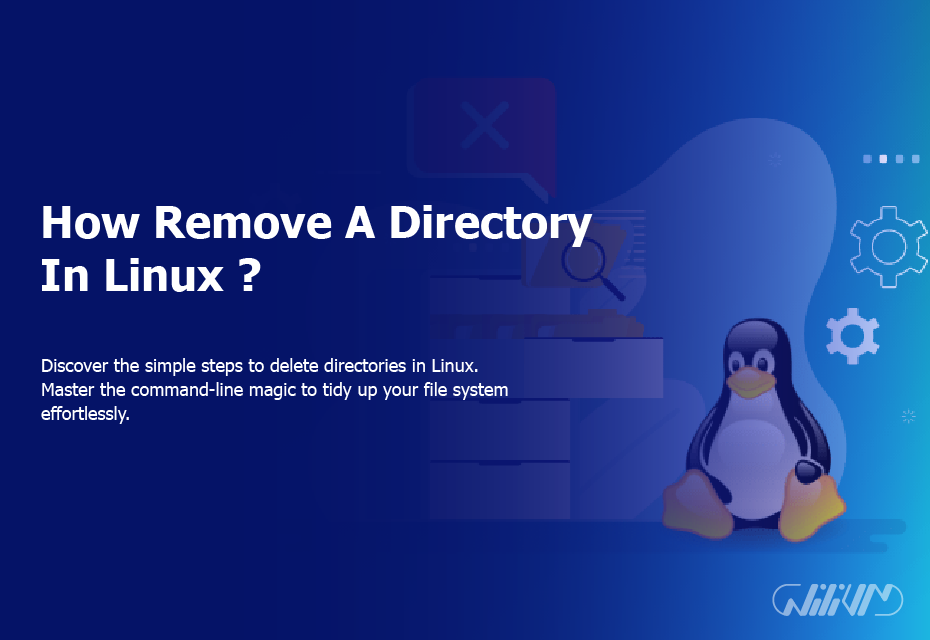
How Remove A Directory In Linux ?
Linux is a robust and adaptable operating system that is used by developers, system administrators, and enthusiasts all over the world. Understanding how to manage directories is critical for arranging files and folders efficiently. While adding directories is a common operation, so is removing them. In this article, we will look at many ways to delete directories in Linux.
Understanding Directories in Linux
Before beginning the removal procedure, it is critical to understand the concept of folders in Linux. Directories are folders that house files or subdirectories. They serve in maintaining a hierarchical structure and categorizing data. Unnecessary directories can be removed to free up disk space and enhance system efficiency.
Unlock the power! Buy Linux VPS now! Learn Linux: How to Remove Directories.
Removing Empty Directories
Making Use of the rmdir Command
In Linux, the rmdir command allows users to delete empty directories. Empty directories do not have any files or subdirectories. Simply open the terminal and type the following command to remove an empty directory:
rmdir /path/to/empty_directory
The find command is a versatile tool that can be used for various file operations. To remove an empty directory using the find command, use the following syntax:
find /path/to/empty_directory -type d -empty -delete
Removing Non-Empty Directories
Removing non-empty directories requires a different approach, as the regular rmdir command won’t work. Instead, you can use the rm command with the -r flag, which stands for “recursive.”
Using the rm Command with the -r Flag
To remove a non-empty directory and all its contents, follow this command structure:
rm -r /path/to/non_empty_directory
Using the find Command with the exec Flag
Alternatively, you can use the find command with the exec flag to delete non-empty directories:
find /path/to/non_empty_directory -type d -exec rm -r {} \;
The Importance of Backing Up Data
It is critical to backup critical data before deleting any directories. Removing directories permanently deletes their contents, and if you remove the wrong directory, data recovery can be difficult. Always backup your files to avoid irrevocable data loss.
Conclusion
To summarize, deleting directories in Linux is a crucial activity that necessitates attention and caution. Understanding the distinction between empty and non-empty directories, as well as utilizing the right commands, can allow you to manage your file system more effectively. To avoid data loss, always backup vital data before running any removal instructions.
FAQs
Is it possible to remove multiple directories simultaneously?
Yes, you can use wildcard characters with the rm command to remove multiple directories at once. Exercise caution to avoid unintentional deletions.
Can I use the rmdir command to remove non-empty directories?
No, the rmdir command only works for empty directories. For non-empty directories, use the rm command with the -r flag or the find command.
Are there any graphical user interface tools available for removing directories in Linux?
Yes, many Linux distributions offer graphical file managers that allow you to delete directories using a point-and-click interface.
Will removing directories improve my system's performance?
Removing unnecessary directories can free up disk space, potentially improving system performance. However, the impact may vary based on the specific configuration and usage patterns of your system.

