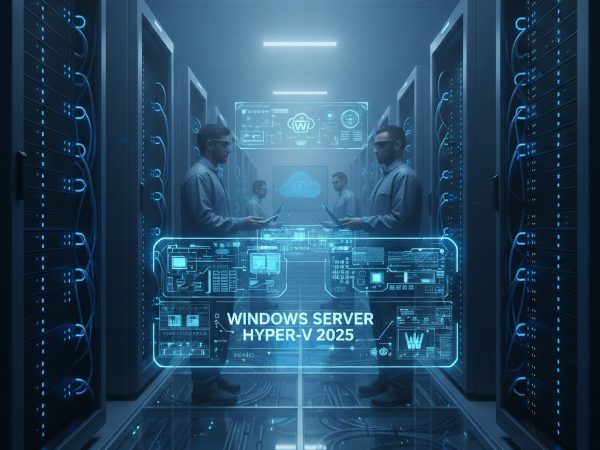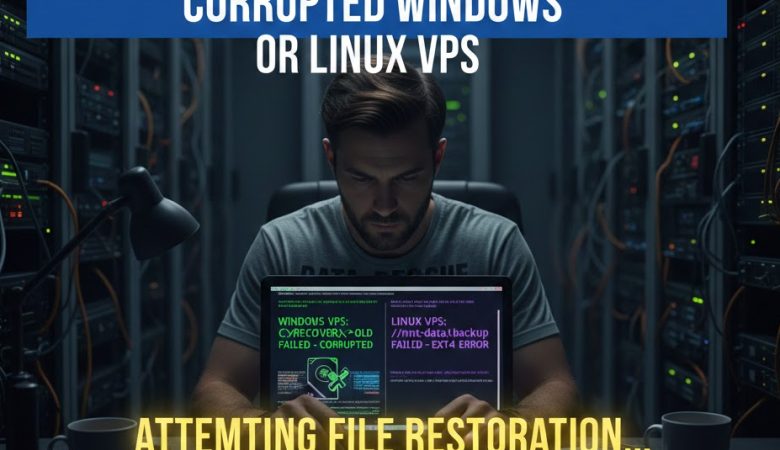
Recover Files from Corrupted Windows or Linux VPS
When a Virtual Private Server (VPS) suddenly fails to boot, the immediate concern for most administrators and businesses is data loss. Files, databases, customer information, and application data may appear unreachable, but in many cases, they are still intact on the virtual disk. This comprehensive guide explains how to recover